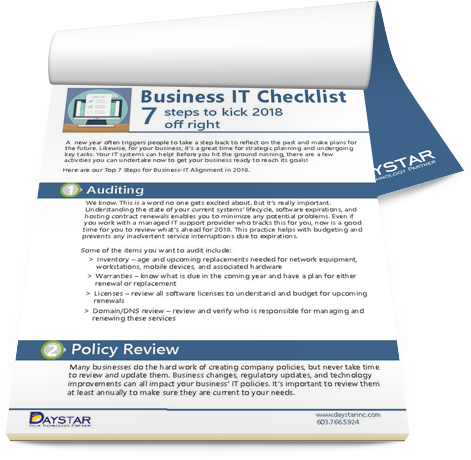Running your own small business can be incredibly rewarding, but also incredibly difficult. You have to be a jack of all trades to successfully manage everything from customer service to operations to accounts payable. So when you’re simultaneously trying to keep customers happy and staff on task, the last thing you need are technical difficulties.
Dealing with computers breaking or network issues is likely not an area where you want to spend lots of your time if you’re trying to focus on growing your business. To mitigate how much efficiency these issues can steal from your team, or even the attention you personally have to give those inevitable tech glitches, you can outsource the tasks to a tech support team. There are many different types of small business tech support services, but most companies offer help in at least one of three major areas: security, data and productivity, and procurement (or finding the right tools). These are the tech arenas that can have the biggest impact on minimizing your downtime and keeping your business running smoothly.
Protect Your Business From Invisible Threats
You may not believe cyber criminals will target your small business, but sadly everyone online is at risk of cyberattacks. According to the FBI, the cost of cybercrimes in 2020 was $2.7 billion, which shows what a large criminal industry it is. This is why having tech support for your business’ online security is critical.
There are four main types of cybersecurity threats that small businesses are at high risk for:
- Malware – software designed to harm your network or computer system
- Ransomware – software that can take hold of your company data and demand payment for its return
- Phishing – usually used through email, these are unsafe requests to click on a link or download a file that gives the sender access to computer data or opens the door for malware and ransomware
- Viruses – similar to malware, computer viruses are strings of code that can infect and compromise your computers or network
As scary as these sound, there are ways to help protect against them. Most IT companies offer a variety of tech support services to make sure your business isn’t easily susceptible to hackers. Each agency will operate a little differently, but some common services include securing your networks, updating your software, and backing up your data.
When an IT expert secures your network, it’s much more than just choosing the best router that comes with a preset WiFi password. They can use tactics such as firewalls or establishing a VPN to keep unwanted people out of your secure data. Additionally, they can help you to keep all of your working software up to date because the most recent versions are often the most secure. An IT professional can even back up your data onto another server or into a cloud-based storage system so you have the peace of mind that nothing important will be lost if you do experience a cyber attack.
Use Data to Improve Your Productivity and Profitability
When profits start to plateau, many business owners will begin troubleshooting why their sales aren’t increasing or where they can make improvements. If you keep good records of your business, then you might be able to go back and piece together which months were your best and why, but this takes time. One helpful technology solution to this problem is collecting data.
A business that makes its decisions based on relevant data can increase profits by 6%. And that’s not all data can do. It also:
- Powers Performance: Data shows you where your business is excelling and where you’re falling behind, so you can allocate resources where they’re most needed.
- Provides for Informed Decisions: It’s hard to hit the bullseye if you can’t see the target. Examining the data surrounding your business, like customer habits and purchasing patterns, gives you a better idea of where to steer your next move.
- Makes You More Competitive: If you’re privy to as much information about your customers as you are your competitors, then you have a marketing edge. Staying in the know about trends and customer desires can make you more competitive than ever before.
But, like with any software or online system, many small businesses will need some type of IT support to manage their data. This is one area where many businesses might choose to outsource, instead of just handing it over to their in-house IT department or a particularly savvy employee. This is because the specific functionalities of certain databases or data collection tools can sometimes become very complex and bandwidth-demanding, plus it can be costly for a small business to employ an in-house team of tech experts.
In that case, many managed services offer some type of data management in addition to their standard IT services. Bundling your services can even help to reduce confusion because you’re working with just one service provider. Some IT partners can even implement their tech solutions into your overall business plan and strategies, which can help you create sustainable growth.
Make Sure Your Team Has the Right Tools
Another important aspect of doing business is having the right tools for your staff. This is critical to healthy growth and is often overlooked by small businesses. From purchasing mobile devices for traveling team members to managing your Microsoft account, the right tools are essential to a thriving business. Some of these IT solutions may even solve long-standing problems in your business.
Project Management
As a small business owner, you might not have your hands in every stage of a project, but that doesn’t mean it’s set aside. Each member of your team plays a role in every project, and keeping everyone coordinated is incredibly important.
When you have efficient workflows, it allows your team to accomplish more, thus increasing your return on investment in both employees and computer systems. That’s why having project management software that fits your business and team can be invaluable. Here are a few industry-standard examples:
- Asana is a popular project management software that can work for teams big and small. In it, you can assign tasks, set due dates, add collaborators, and even record conversations or add notes to each task.
- Basecamp is another widely used software that operates similarly to Asana. In it, you can create individual projects and then assign people to tasks within that project. Some people enjoy the checklist-style setup and the ability to add notes to individual sections of a project.
- Trello often works better for organizing tasks than collaborating because it gives you multiple boards and different ways to arrange them. It’s similar to an incredibly detailed calendar your team can view and move around as needed.
Storing and Sharing Documents
Whether your team is on-site or working remotely, they will need access to company documents and information, and it's best to have those items in a centralized, organized and easy-to-access place. Some businesses even include shared storage as one of their top IT needs when searching for support services. Luckily, there are plenty of cloud-based storage programs that are easy to use and widely recognized.
- Google Suite is familiar to just about everyone who uses a computer. It keeps all of your files and documents in one spot and allows you to share them with specific settings to groups or individuals.
- Microsoft OneDrive is the cloud storage area for Microsoft products. You can save documents directly into the drive and share items with others similar to how you would with Google. Microsoft SharePoint is both a file storage and sharing solution that provides even more sophisticated collaboration capabilities.
- Dropbox has been around for a long time because it’s simple to use and easy to share. You can get an account for the whole office and keep documents there or each employee can have their own account and share with each other.
Some MSPs even offer small businesses higher-grade file sharing and storage solutions through enterprise softwares like Datto Workplace. It can be helpful for small businesses because it offers a high level of security and seamless collaboration capabilities paired with tech support to help them keep it running smoothly.
Time Tracking
Time tracking can be an incredibly effective way of improving visibility into operations and utilization. By tracking who worked on which projects and how long it took to develop them, you can see exactly how much work goes into each aspect of your business. This can help you identify areas of waste, improve forecasting, or even understand where you need to increase pricing to create the right profit margin.
- Harvest allows time tracking on desktops and mobile, and it breaks up the day into various tasks for specific projects. This can often make it easier for HR to see where your employees are spending the most time.
- Homebase is built for hourly workers and gives you the option to set schedules for team members. It’s also compatible with any device, which means employees are always near a time clock.
- Timesheet makes a great choice for anyone with traveling team members. It uses geotracing and automation to track time without you ever having to hit a “clock in” button. You can enter your schedule with locations and when you reach the destination, the time clock will kick in.
Keep Your Tech Costs From Getting Out of Control
Plenty of owners will stop their search for small business IT support when they see the pricing sheets. Paying lots of money for technical support or access to a help desk can quickly become burdensome for a local business. However, there are cost-effective ways to get the IT support services you need without breaking your budget.
First, you need to consider what your business truly needs when it comes to information technology. Are you more concerned about computer support, cybersecurity, employee collaboration, database management, or customer communication? Once you know exactly where you want to focus your IT resources, you can choose the flat-rate package that addresses those needs without all the bells and whistles. Of course, if you like bells and whistles, you can always choose add-on services to complement your tech support selections.
Second, you’ll want to think about what your business may need in the future. It’s hard to determine exactly how fast your business will grow, but odds are you know where you’d like to end up. It can be helpful to find a plan that is scalable to your business, so you pay for what you need now and have the option to add on in the future.
Find out more about the ways tech support can power your business by downloading our jargon-free guide to managed IT support for your business.