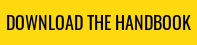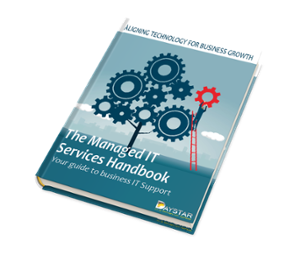With each passing year, your IT infrastructure becomes more integral to every aspect of your business. This process started decades ago, but the recent global pandemic has drastically accelerated our reliance on technology when conducting business.
It seems everything is going online these days, and how your company adapts to the shifting landscape directly affects your customer experience and satisfaction. Developments in technology can happen at lightning speed, and it might seem impossible to keep up. That's why adding a managed services provider to your payroll is a smart step if you want to keep your business competitive. It allows you to offload your technical concerns to professionals so you can concentrate fully on your top priority: running your business.
Managed IT support allows you to hand over the reins of your information technology to a team of specialists, which can provide some peace of mind. The end result is cost-effective, guaranteed protection against IT mishaps with a predictable bill each month.
First Off, What Exactly Is Managed IT?
A managed IT support package means your IT infrastructure (or parts of it) is maintained, updated, repaired and future-proofed by an outside IT company. Basically, you can hand over the headache of your IT needs, safe in the knowledge that you're in the best possible hands.
By delegating your IT support to a third-party specialist (also known as an MSP or managed service provider), you get access to a dedicated team of IT engineers who have the skills and resources to solve any tech problems that may arise and decrease any downtime your staff might face. This creates a huge benefit: access to a proactive team with a range of knowledge in every area, from anti-virus defenses to network monitoring and disaster recovery. The support can be remote or onsite, but we generally recommend a combination of the two.
Depending on who you partner with, day-to-day support is just one part of the deal. With an MSP like Daystar, for example, once you sign a service level agreement, we'll also take charge of maintaining your entire environment, as well as offering long-term strategic consulting to keep your business moving seamlessly into the future. Finally, managed services are often the most cost-effective option for your business because they offer two pricing structures.
Within these structures, however, the price range can still vary greatly based on your geographic market, what’s included in your plan and what additional services you choose. Plans can range from $75 - $300 per device depending on these variables and might include other one-time fees such as onboarding charges. It’s also good to keep in mind that some providers require a minimum monthly charge regardless of how many devices need service.
The Most Common Pricing Structures
During the procurement of a managed IT support package, you’re generally faced with two pricing options: per user or per device. Which one you choose will depend wholly on your own organization's structure and needs. If you need help assessing what's best for your business, Daystar can help you choose the right fit.
Per User
In a per-user model, a flat fee is charged per user of the IT infrastructure, no matter which parts of it they use. This model can be more cost-effective if you have staff who are using multiple devices from several locations, such as a sales staff who regularly travel. For example, if a staff member uses their iPad and PC while at work, and a mobile device and laptop when on the road, the IT support for all of these will fall under the flat rate of one end user. With this option, you pay a set fee each month based on your number of staff members, and the IT support services take care of the rest.
To keep up with the fluctuation of your staff, the number of users is typically reviewed on a set schedule (per quarter, every six months, etc.) and the overall price is adjusted accordingly.
Per Device
With a per-device model, the IT company will tally how many computers, servers, tablets and other devices your staff use on a day-to-day basis, and calculate a monthly or yearly fee per device. Different devices will warrant different rates based on their anticipated needs. For example, a large server would cost more to service than a smartphone because it handles more information and is responsible for supporting more devices than just itself.
As new devices are added to or removed from your IT environment, the price of a per-device contract can be adjusted accordingly. So if you take the initiative to ditch tablets and have everything run through cell phones, your price will drop. This system can be most cost-effective if you have some staff who rely on multiple devices and others who only need one computer to do their jobs.
At Daystar, we even offer an option with a flat monthly fee with an “up to ‘x’ number of devices” structure that allows for more stable pricing and better predictability into what your IT support spend will be in the future. This option often works well for industries who work with unmanned devices that require less troubleshooting and support.
You Get What You Pay For
Another important decision to make when choosing managed services is the level of care you need. MSPs generally offer different pricing levels, ranging from basic packages to more comprehensive services. Which one you choose depends mainly on your business needs and the capabilities or limitations of your in-house IT department.
Before you decide, it’s crucial to ask your potential MSP to explain exactly what each tier of support offers and the processes they have in place to achieve results. One typical feature of all plans is a 24-hour help desk with remote support. But more comprehensive service offerings include strategic consulting and business continuity planning.
It’s important to understand exactly what you’ll get for your money to avoid surprises later. Be sure you know which services are included in your plan and which are add-ons that might drive up price. Don’t be afraid to be direct with your MSP when questioning their levels of service delivery and be sure to get an explanation of included services. You want to be sure you're signing up for useful options without paying for unnecessary services.
Carefully Consider Your Company’s Tech Needs
.jpg?width=1000&name=ezgif.com-gif-maker%20(48).jpg)
How much you pay for managed IT Support depends mostly on the size, nature and needs of your business. Comprehensive, enterprise-level IT services, including large-scale cyber security and cloud services, will understandably come with a larger price tag than troubleshooting and break/fix assistance.
When calculating your IT service requirements, consider how tech-reliant your company is and how dependent your customer experience is on that technology. For example, if you're running a small business with a handful of employees, you won't need nearly as large of an IT infrastructure as a national corporation or global company because you simply aren't supporting as large a network.
You may also consider how much downtime and risk is acceptable for your business in terms of customer experience. A small business might need a more hands-on managed IT approach to ensure uptime and easy access to their clients. Whereas a large company might have other channels to interact with customers and not require the same level of support.
Another important consideration is the level of security your business needs. Do you deal with sensitive information that could be vulnerable to cyber attacks? If so, then firewalls and cybersecurity initiatives should be mandatory elements on your list of IT support needs.
Before contracting a service, it’s a good idea to make a general assessment of your technological needs and get your priorities straight. Once you know what you're looking for, discussing IT services with an MSP will be much easier, and you're more likely to get the support you need.
Outsourcing IT Can Save You Money
One way to find significant savings when procuring IT services is to look at outsourcing options. A fascinating study from 2014 showed that by outsourcing most (but not all) IT services, a company saved money in several other departments, such as sales and administration. The study attributed this to the fact that outsourcing the IT department created a more streamlined and coordinated system overall, thus boosting revenue.
There are also limitations to what an in-house IT department can achieve for small and mid-sized businesses, no matter how good they are. With a managed IT support package, you have access to a dedicated IT team composed of specialists in a wide range of fields. So if your router starts acting up, a specialist will be available to help. At Daystar, we have dedicated patient techs who can get you back up and running in a jiffy after any problem.
Employing a full-time IT staff also costs more overall for comprehensive service (if the same can even be achieved). A single individual or small team might be dedicated staff, but you still have to pay for management, resources, tools, and support. Additionally, you’ll likely need to hire different people at different rates for unique skillsets.
The beauty of outsourcing with the right managed IT partner is you have one predictable monthly cost, and you get responsive IT support, proactively maintained systems, cyber defenses, strategic IT consulting, technology management, and more. One of the most stress-relieving aspects of leaving your tech in the hands of a third party might just be the consistent, stable monthly rate. It takes those frustrating budgetary surprises out of the equation and allows you to plan your spending in advance.
Explore All Your Options
The best way to start looking for managed IT support is to assess your needs and explore all the available options. This will help you make a fully informed decision. The more you know about your own needs and priorities, the better an MSP can help you choose the ideal package for your organization.
If you’re unsure what your business needs or can afford, start by reading our blog on IT budgeting. Once you’re fully clued in and have made the initial decisions, give us a call and see how our managed IT solution, Daystar Direct, can be your all-in-one answer.


.jpg)