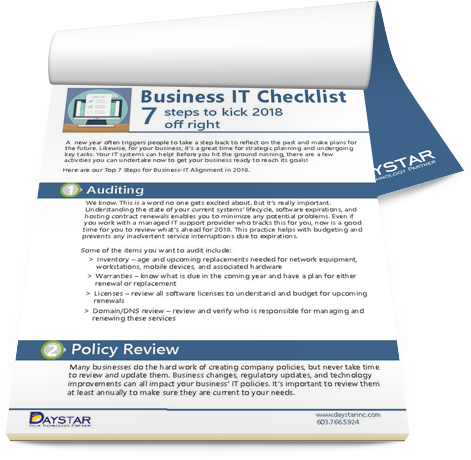Today, small and mid-sized businesses (SMBs) are increasingly reliant on technology to drive growth and efficiency. However, managing IT infrastructure can be a daunting task, especially with limited resources. According to a report by SBF, 45% of SMBs cite technology as a top challenge in achieving their business goals. This underscores the critical decision SMBs face: should they opt for Managed IT Services or Professional Services to meet their IT needs?
"Choosing the right IT service model is pivotal for SMBs aiming to leverage technology effectively while managing costs and resources efficiently." - Keith Bamford, CEO of Daystar.
Understanding Managed IT Services: Your Always-On Tech Partner
Think of Managed IT Services as having a full-scale IT department—without the overhead, management headaches, or hiring drama. In this model, you outsource your IT infrastructure management to a third-party expert, known as a Managed Service Provider (MSP). But it’s more than just outsourcing—it's about strategic alignment, proactive defense, and always-on support that grows with your business. According to reports, 46% of businesses use managed IT services.
Instead of reacting to issues after they happen, Managed IT Services keep your systems continuously monitored, updated, and secured. From patching vulnerabilities to optimizing your network for speed and uptime, MSPs work quietly in the background so you can focus on your business—not IT fires.
Why SMBs Are Turning to Managed IT Services
Modern business operations rely heavily on uptime, secure communication, and efficient data management. With cyber threats evolving and downtime costing thousands of dollars per hour, more SMBs are realizing that a break/fix approach just doesn’t cut it anymore.
Let’s break down the key benefits:
Proactive Support: Problems Solved Before They’re Problems
Managed IT Services are designed to detect and neutralize issues before they impact your operations. Whether it’s a server overload, a suspicious login attempt, or a hardware failure in the making, your MSP acts swiftly—often resolving issues without you ever knowing they existed. This proactive monitoring helps reduce downtime, data loss, and stress.
Cost Predictability: Budgeting Without Surprises
SMBs love Managed IT Services for the same reason they love fixed-rate utilities—predictable costs. With a flat monthly fee model, you avoid unexpected charges that come with hourly tech support or emergency fixes. This allows for better financial planning and keeps your IT costs transparent and scalable.
Paying only when things break is like only changing your oil when your engine breaks down. It’s costly and inefficient.
Scalability: IT That Grows With You
Whether you’re onboarding five employees or opening a new branch, your MSP can scale services to match your growth. From expanding your network architecture to increasing your cloud capacity, Managed IT Services flex as your needs evolve—no need to hire and train more IT staff or reconfigure systems from scratch.
And because MSPs work with a wide range of clients and industries, they bring best practices and cutting-edge insights you might not access internally.
Core Services That Power Your Business
Here’s a snapshot of what Managed IT Services typically include. These are foundational services that cover both your day-to-day operations and long-term strategic needs:
- Network Monitoring & Management: Continuous tracking of network performance, ensuring fast, secure, and reliable connectivity across devices and locations. Includes automated alerts and traffic optimization.
- Data Backup & Disaster Recovery (DR): Scheduled backups, real-time replication, and recovery protocols to protect against ransomware, accidental deletions, and outages. DR plans ensure business continuity during major incidents.
- Cybersecurity & Threat Management: Firewalls, endpoint protection, email filtering, security patching, and advanced threat detection systems. Many MSPs also offer compliance support for standards like HIPAA or PCI-DSS.
Help Desk & Remote Support: Access to a dedicated IT help desk team that handles user issues, software glitches, printer problems—you name it. Most MSPs offer 24/7 or extended support hours to accommodate modern hybrid workforces.
24/7 IT Support With a 98% Satisfaction Rating?
That’s the result of a process-driven approach that reduces issues, not just response times.
- IT Strategy & vCIO Services: Strategic consulting on technology roadmaps, budgeting, and aligning tech with business goals. A virtual Chief Information Officer (vCIO) can act as your trusted advisor without the C-level salary.
- Vendor Management: Your MSP can coordinate with software and hardware vendors, so you don’t waste time troubleshooting or chasing licenses. They’re your single point of contact for all things tech.
Pro Tip: Not all MSPs are created equal. Look for providers like Daystar with proven uptime guarantees, certified technicians, and transparent SLAs (Service Level Agreements). Bonus points if they offer industry-specific support.
.webp?width=725&height=602&name=managed%20services%20vs%20professional%20services%20(2).webp)
|
Learn More About How You Can Avoid Unpredictable Costs |
- Migrating to Cloud Platforms: Cloud migrations are complex. They involve not just “moving data” but also re-architecting systems, rethinking security protocols, and minimizing downtime. Professional Services teams bring deep experience in Amazon Web Services (AWS), Microsoft Azure, Google Cloud, and hybrid setups to ensure a smooth transition.
- Upgrading or Redesigning Network Infrastructure: Whether you’re preparing for a move, supporting a remote workforce, or simply modernizing legacy systems, infrastructure upgrades require deep knowledge of topology, bandwidth planning, and endpoint management. Professional Services teams ensure these upgrades don’t disrupt business continuity.
Key Differences Between Managed IT Services and Professional Services
Understanding the distinction between Managed IT Services and Professional Services isn’t just important—it’s essential for making smart, strategic IT decisions that align with your business goals. While both models aim to support your IT needs, their structure, delivery, and long-term value can be very different.
Below is a deep dive into the most important points of comparison:
| Aspect | Managed IT Services | Professional Services |
| Engagement Duration | Long-term, ongoing partnership. You’re entering into a service agreement with consistent support over time. | Short-term, project-based. Engagement ends once a clearly defined task, migration, or implementation is completed. |
| Cost Structure | Subscription-based, usually billed monthly. Costs are predictable and stable, often based on user count or endpoints managed. | Pay-as-you-go or milestone-based. Pricing varies by scope, complexity, hours worked, and level of specialization required. |
| Service Scope | Broad and continuous. Covers everything from help desk to infrastructure monitoring, cybersecurity, vendor management, and strategic planning. | Narrow and deep. Typically focused on a specific goal or initiative such as cloud migration, compliance audit, or network redesign. |
| Response Time | Guaranteed through SLAs (Service Level Agreements), often 24/7/365. | Scheduled or as needed. Response times are usually defined by project scope—not continuous monitoring or real-time alerts. |
| Team Integration | Acts as an extension of your business. MSPs integrate into your daily operations and collaborate regularly with your staff. | Operates externally. Consultants or engineers come in, complete the task, and leave, unless extended for additional support. |
| Ideal For | Businesses looking for all-in-one IT management, including remote support, cybersecurity, cloud hosting, and vCIO-level guidance. | Businesses with temporary, complex, or specialized IT needs—often supplementing internal IT teams or fulfilling one-time transformation goals. |
| Strategic Involvement | MSPs help develop long-term IT roadmaps, budgets, and infrastructure planning aligned with your business’s growth strategy. | Project-specific. While they may offer suggestions, strategic input is typically limited to the scope of the engagement. |
Ready to Take Control of IT? Partner with Daystar Today
Choosing between Managed IT Services and Professional Services isn’t just about tech—it’s about your business’s ability to stay secure, scale confidently, and operate without interruptions. While both models offer value, Managed IT Services provide the consistency, proactive protection, and strategic alignment that most SMBs need to thrive in today’s fast-paced environment.
Rather than reacting to problems, you stay ahead of them. Rather than juggling vendors, you get one trusted partner. Rather than wondering if your IT will keep up—you know it will.
That’s exactly what you get with Daystar.
As a leading Managed IT Services provider, Daystar delivers:
- 24/7 monitoring and support
- Bulletproof cybersecurity
- Expert guidance from our vCIOs
- Transparent pricing—no surprises
- A team that acts like your own
Let’s build a smarter, safer IT future together. Contact Daystar now to schedule your free consultation and discover how Managed IT Services can transform your operations—with less stress and more control.
|
Choose a Truly Proactive MSP in New England |
|||