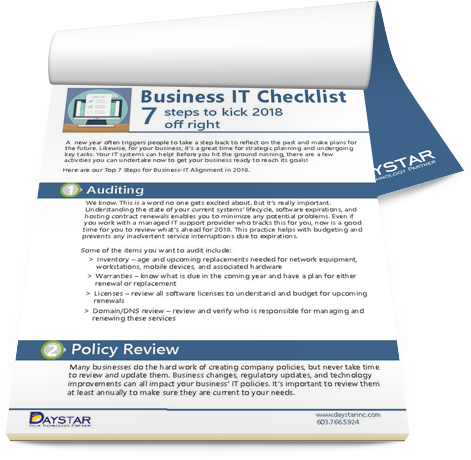Small and mid-sized businesses often rely on a small internal IT team to handle a wide range of tasks. These teams manage daily support tickets, maintain the network, and respond to cybersecurity needs. Over time, this workload can stretch them too thin. Co-managed IT services help resolve this challenge by sharing the responsibility.
|
“Co-managed IT support is a collaborative partnership. Your internal IT staff works with an external provider, not under them.” - Keith Bamford, CEO of Daystar |
Co-managed IT lets you keep control of your IT while getting extra support where you need it. What changes is what happens during bigger projects or high-demand periods. Instead of stretching your in-house team thin, your technology partner steps in to help. You still decide how your system should run.
In this blog, we’ll explain what co-managed IT is, how it works, and how it differs from staff augmentation or full outsourcing. We’ll also address common concerns and how to mitigate them.
What Are Co-Managed IT Services?
Co-managed IT is a shared approach to IT management. Your internal team works alongside an external IT provider, and you can divide responsibilities between them based on your needs. If you’re like 75% of organizations who have skill gaps within your internal IT department, co-managed services are an effective way to fill in these gaps.
Your in-house team continues to handle the tasks you want to keep in-house, while the external partner handles other specific areas or offers additional support. This setup gives you added expertise and resources without replacing your IT department.
Reduce Your Ticket Volume to an Average of 2 Tickets Per Endpoint Per Year
How Does Co-Managed IT Work?
In a co-managed IT arrangement, your company and your IT provider strategically divide the workload. You decide which responsibilities to keep and which to delegate. Here’s what that process typically involves.
Flexible Role Assignment
You and the provider sit down to outline who does what. For example, your internal IT team might handle user support and routine maintenance, while your partner takes care of advanced server management. The division of labor is flexible based on your needs and can change over time if necessary.
Team Integration
The provider’s staff works closely with your internal team. They use shared tools and documentation to stay on the same page. If a serious IT problem happens, both teams work together. Your team brings company knowledge, and the provider brings advanced technical skills.
Shared Tools
Your team gets to use your provider’s technology tools, such as remote monitoring, ticketing systems, and backup platforms. These tools help your team work faster and reduce downtime. For example, 24/7 IT network monitoring can catch problems early, but your team might not have the resources they need to do that without your IT partner.
Scalable Support
You can increase or decrease your provider’s involvement based on what’s happening at your organization. If a big project comes up or a team member is on leave, your provider can take on more work. Alternatively, your internal team can handle the majority of your IT tasks while the provider plays a supporting role.
|
Explore More Resources About What Managed IT Services Offers |
Co-Managed IT Services vs. Staff Augmentation vs. Fully Managed IT
While the difference between co-managed IT services and fully managed IT services may be more obvious, it’s easy to confuse co-managed IT with IT staff augmentation. Both service models involve getting outside help without fully outsourcing all of your IT tasks, but there are some key differences.
Here is a quick overview of how the 3 IT service models differ from each other.
|
Co-Managed IT |
Staff Augmentation |
Fully Managed IT |
|
|
Scope of Services |
A long-term service partnership with access to a team across multiple IT areas |
Temporary personnel added to your team for specific tasks or projects |
Full-service provider handles all IT operations |
|
Management |
Shared responsibility between your team and the provider |
You manage the hired personnel directly |
Provider takes full responsibility for IT |
|
Control |
You retain control over decisions and priorities |
You assign and oversee the work |
Provider leads and makes most IT decisions on your behalf |
|
Tools and Processes |
Provider brings tools, systems, and best practices |
Augmented staff use your existing tools and systems |
Provider uses their own tools and systems |
|
Internal Team’s Role |
Supports and extends your internal IT team |
Adds people temporarily to your internal team |
Replacement for your internal team (if you have one) |
|
Flexibility |
Highly flexible and adaptable over time |
Limited flexibility, typically short-term |
Scope may be fixed once the agreement is in place, but agreements can be flexible |
|
Strategic Value |
Long-term support, planning, and scalability |
Fills short-term skill gaps or project needs |
Full coverage but with less internal oversight |
|
Typical Use Case |
Businesses with IT staff who need extra support or expertise |
Teams that need extra help for a limited time |
Businesses with little or no internal IT capabilities |
6 Key Benefits of Co-Managed IT Solutions
1. Relief for Overworked Teams
By sharing the load, co-managed IT helps prevent burnout and overload on your internal staff. Your team can focus on their core duties and projects without constantly being pulled in every direction. This relief can also help you improve employee retention at your business. That’s because burnout is the root cause of 50% of annual turnover rates.
2. Cost Efficiency
Co-managed IT can be a far more cost-effective solution than expanding your internal staff. You essentially get a larger IT workforce at a fraction of the price of building it in-house. Additionally, co-managed IT services pricing is usually scalable, and you only pay for the level of support you actually need.
3. Improved Service Quality
Combining your internal team’s dedication with a managed service provider (MSP)’s breadth of experience often raises the overall quality of IT service in the company. End-users will notice that issues are resolved faster and systems run more smoothly. There are simply more capable hands available to respond to issues and a deeper knowledge pool to draw from.
4. Objective Insights
Sometimes, internal teams are too close to the environment to spot inefficiencies. The average organization loses 20-30% of their annual revenue to operational inefficiencies, and inefficient IT may be a contributing factor to this problem. A co-managed provider offers a fresh perspective. They can help identify process bottlenecks, poor documentation practices, or outdated systems that might be dragging performance down.
|
Choose a New England-based IT Partner to Meet Your Needs |
|||
5. Standardization
A co-managed IT partner brings repeatable, documented processes for data backups, ticket handling, onboarding/offboarding, and more. Over time, this raises the standard of how IT is delivered within your business. It also makes handoffs easier if staff changes occur.
6. Risk Reduction
When a company relies heavily on one or two IT people, any absence (vacation, turnover, illness, etc.) can cause disruption. Co-managed IT reduces this risk by providing backup coverage that preserves institutional knowledge through shared documentation.
Common Concerns About Co-Managed Services
It’s normal to have questions or hesitations about trying co-managed IT. Change can be intimidating, especially when it involves critical operations like your IT systems. Here are some common concerns about the service model to help you increase your confidence.
|
Will we lose control over our IT? |
A good co-managed provider works with you, not independently of you. You’ll have admin access, oversight, and the final say on important decisions. Both parties should agree on a clear division of roles so nothing happens without your knowledge. |
|
Are we just adding cost? We already pay our IT staff. |
Co-managed IT helps you get more value from your budget. Hiring even one full-time IT employee can be expensive once you factor in salary, benefits, and training. With co-managed services, you get access to a full team of experts for a fraction of that cost. You also avoid the financial risks of downtime, missed updates, or overworked staff. |
|
Will an outside team fit our company culture and processes? |
The best co-managed IT service providers make an effort to integrate seamlessly. They learn your business’s values, communication style, and preferences. You should look for a partner that is willing to adapt to your processes. |
|
Is our data going to be secure with an external provider? |
Co-managed IT providers typically employ strict access controls, encryption, and compliance with best practices. In many cases, partnering with a managed IT services partner enhances your security rather than jeopardizing it. They often introduce advanced cybersecurity tools and more rigorous data backup routines. |
Discover Why Daystar May Be One of The Best Co-Managed IT Service Providers For You
Co-managed IT is all about empowerment through partnership. It lets your internal IT experts do their best work by giving them back up where they need it most. Rather than fully outsourcing IT and potentially losing the unique value your in-house IT brings, you’re enhancing what you already have.
Daystar has helped many companies implement successful co-managed IT partnerships that make managing day-to-day operations simpler. We understand the concerns and the potential, and we work hard to make it a smooth, positive experience for both management and internal IT staff.
We also provide fully managed services and IT outsourcing options if you need that service instead. Whether you choose fully or co-managed IT, Daystar provides:
Contact Daystar today for more information or to explore a co-managed IT plan tailored to your needs.