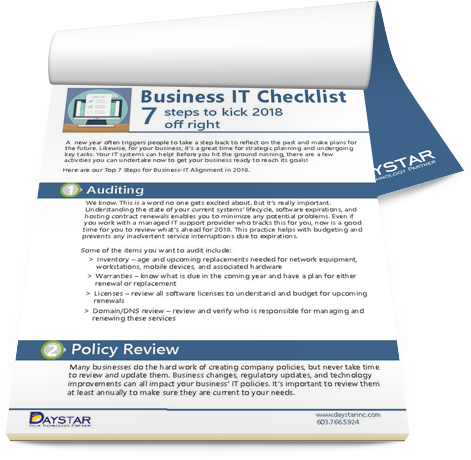Most people who work with technology every day have encountered periodic technology problems. And dealing with problems in IT is frustrating at best and disruptive or damaging at worst. Fortunately, most common technology issues in business have solutions.
“No technology or tool is perfect all the time, but by implementing the right strategies, you can make it run seemingly perfectly almost all the time.” - Keith Bamford, CEO of Daystar.
Solving such issues can vary in difficulty, but it’s worth the effort. Technology is an excellent enabler when it functions as expected. Companies that leverage technology well report a 52% increase in productivity, 49% better performance, and 46% better customer service.
The rest of this article will explore common technology problems that may be holding your business back. We’ll discuss why they happen, how to solve them, how to prevent them, and where to turn if you need additional assistance.
Practical Fixes for Common IT Problems in Business
Slow Internet Connections
A slow or unreliable internet connection can cause frequent disruptions to cloud-based applications, video calls, and file transfers. This can impact everything from communication with clients to accessing important project data.
Slow internet connections are often caused by low bandwidth, outdated network infrastructure, or high levels of network congestion. So, you may need to upgrade your internet plan to a higher bandwidth option or invest in modern networking equipment like routers that support faster speeds. Also, regularly monitor your network traffic to identify and resolve bottlenecks.
Outdated Hardware or Software
Relying on old computers or software can slow down daily operations and make integration with modern tools difficult. Additionally, legacy systems present security risks. The exploitation of vulnerabilities in outdated systems surpassed credential theft as 60% of data breach victims cite vulnerability exploitation as the cause of their incident..
Employees often delay or avoid installing software updates out of concern that the new update may cause usability problems. Educate them on the importance of these updates. Discuss that these updates are to their benefit. You may also implement an automatic update policy to ensure that critical patches are installed promptly.
Managed IT support providers like Daystar use ongoing patch management services to proactively improve performance, reliability, and security of your network infrastructure.
Maximize Your Technology Investments With Daystar's IT Procurement Services
Let our experts help you get the best deals on upgrades and new devices.
Learn More
Software Compatibility Issues
When different software programs don’t work together, employees often waste time trying to make them fit. For example, if a project management tool doesn’t integrate with a file-sharing platform, team members may have to transfer information or re-enter data manually.
Software compatibility issues occur when programs use different formats or protocols, or when the software lacks built-in integrations for common tools. These problems arise more frequently in businesses that use a variety of third-party applications with no common framework.
Choose software that supports integration with the most critical systems in your business. Evaluate your current tools and replace any that do not integrate smoothly with others. Alternatively, you may consider using platforms that offer application programming interfaces (APIs) for easier customization.
Human Error
At the end of the day, the biggest issue in technology is often simple human error. 74% of data breaches are the result of a non-malicious human mistake, and people may reconfigure their own settings in a misguided attempt to enhance usability.
Regular user training is your key to reducing this risk. This is especially true if you use complex tools or are heavily reliant on technology to perform key business functions. Here is an overview of some essential training modules you should use to prevent human error.
|
Training Module |
Description |
Frequency |
|
Password Management |
Teaches users how to create strong passwords and recognize phishing attempts. |
Quarterly |
|
Data Handling and Classification |
Guides employees on how to handle sensitive data and classify information. |
Bi-Annually |
|
Incident Reporting |
Educates users on how to identify and report security incidents. |
Annually |
|
Device and Network Security |
Covers best practices for securing personal devices and using company networks. |
Bi-Annually |
|
Software Usage Guidelines |
Instructs on proper software usage to avoid misconfigurations. |
Quarterly |
|
Social Engineering Awareness |
Raises awareness of social engineering tactics and how to avoid them. |
Quarterly |
The suggested frequencies are generalizations. You may want to provide training more or less frequently, depending on your business needs.
Lack of Storage Space
Many businesses face issues with insufficient storage capacity for their growing databases. Overloaded servers or local storage can result in slow performance or loss of access to important files.
Even though electronic data doesn’t take up physical space, databases aren’t infinite. Additionally, databases need memory for operations, which means space is used not only to store data but also for processing tasks. That means that databases require memory not just for storing data but also for using it.
Regularly audit your storage usage and archive or delete outdated or irrelevant data. Invest in scalable cloud storage solutions to manage growing databases without performance degradation. Using data compression techniques and database optimization can also reduce the bandwidth requirements of stored information.
|
Learn More About How You Can Enhance Your IT on Our Blog |
Email Overload
Overflowing email inboxes can make it hard for employees to track important conversations or tasks. In fact, the average office worker receives 120 emails each day. Mismanagement of email archives can also lead to missed deadlines or lost customer inquiries.
Implement email filtering and prioritization tools to help employees focus on important messages. Train staff to categorize and archive emails based on urgency or topic. Set up email management policies, such as unsubscribing from non-essential mailing lists and using collaborative tools like task managers to reduce the reliance on email for internal communication.
|
Looking for Proactive IT Support Near You? |
|||
Unreliable Remote Access Solutions
If your business allows remote work, you need a reliable and secure way to allow your employees to access the data they need to do their jobs. Pinpointing the right solutions for this task isn’t always clear cut.
Make sure your network has enough bandwidth and server capacity to handle remote access. Also, use multi-factor authentication (MFA) and encryption to keep connections secure. Conduct regular audits of your access tools to identify weaknesses and improve reliability by ensuring they are properly configured and up-to-date.
Inconsistent Backup Practices
Failing to back up critical business data regularly can lead to data loss in case of hardware failure or accidental deletion. For instance, you may lose months' worth of customer records after a server crash if they weren’t properly backed up.
While most people do recognize the value of data backups, how to perform the process is less clear. Part of the reason why it isn’t always obvious is because it can vary based on how frequently your data changes.
An effective backup process requires deliberate planning to audit the data you have, its sensitivity, and the frequency of changes to it. In addition, IT consultants like Daystar will also consider both the Recovery Point Objective (RPO) and Recovery Time Objective (RTO) when designing a data backup process for clients.
Reduce Your Risk of IT Problems with Daystar
Although business owners can solve some of their technical difficulties independently, some issues necessitate assistance. Additionally, you may simply be too busy to implement simple fixes. Working with IT professionals can help you resolve issues without effort.
Daystar believes in providing clients with a hassle-free workplace. Our goal is to cut your IT issues in half within our first 6 months of working together. We work toward this goal by providing centralized managed services and a dedicated vCIO. We will also regularly review your systems against our 225+ point checklist to ensure everything is functioning properly.
Contact us today to get started.