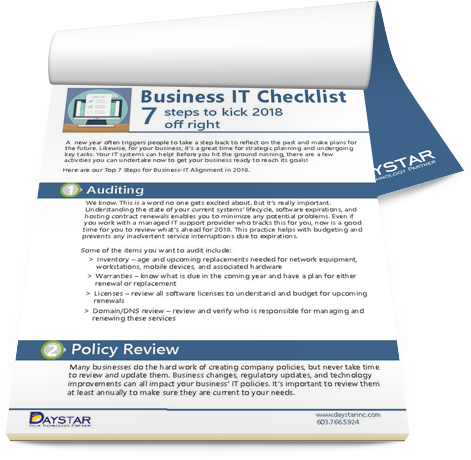IT support is one of the most commonly outsourced IT services. Many business owners recognize the value of choosing an outsourced support team who knows how to follow IT helpdesk best practices. While some IT helpdesks are better than others, sometimes how you engage with your IT helpdesk is what determines how much value it provides.
|
“Even if you work with stellar IT specialists, you may not be using them to their fullest capacity.” - Keith Bamford, CEO of Daystar |
For example, many businesses expect instant resolutions without understanding the difference between response time and resolution time. IT teams work based on priority levels and service agreements, which means urgent issues are handled first while routine requests take longer. Setting clear and proper expectations helps avoid confusion and frustration.
To help you maximize the value of your IT helpdesk partnership, and avoid any negative experience, we will discuss some key best practices that you can use to optimize your engagement.
7 IT Helpdesk Best Practices for Businesses Who Outsource Support
1. Understand Service Levels
51% of people who use an IT helpdesk complain about long wait times. However, it’s important to understand that most IT helpdesks operate within a structured system of response times based on urgency. A low-priority request, such as a minor software question, will not receive the same immediate attention as a high-priority network outage.
You should familiarize yourself with your IT helpdesk’s service level agreement (SLA) early. It’s best to ask clarifying questions before you even sign a contract. This will prevent unpleasant surprises at a later date.
Knowing what to expect may also help employees plan their workflows accordingly and avoid frustration if any specific issue is not resolved instantly. That’s because it will be clear when they can expect faster resolution times based on the nature of the request.
The simple fact is also that certain types of issues take slightly longer to resolve. It’s important to understand that rushing for a resolution may not give you the best or longest-lasting results. While time can vary between helpdesks, here are some general averages on how long certain issues can take to resolve.
You can use this information to set expectations and recognize when your IT helpdesk’s resolution time truly is faster than average.
|
Internet connection issues |
117.9 minutes |
|
IT network issues |
97 minutes |
|
Printer issues |
45.2 minutes |
|
VPN issues |
89.2 minutes |
|
Laptop issues |
84.4 minutes |
|
Desktop issues |
51.7 minutes |
Source: CloudSecureTech
2. Use Self-Service Resources When Possible
Many IT helpdesks provide self-service tools such as knowledge bases, automated troubleshooting, and FAQs. These resources can resolve common issues faster than waiting for an IT response and 91% of people say they would actually prefer to self-serve if it met their needs.
Additionally, making use of these tools helps reduce your overall ticket volume. That means your IT helpdesk will have more time to spend focusing on resolving more complex issues efficiently.
However, it’s also important to recognize that these tools should only be used for relatively straightforward issues. Trying to automate answers for complex support tickets may lead to a poor answer or an error message.

3. Report Issues Promptly
Encourage your employees to report issues as soon as they experience them. This isn’t just to help them get a faster answer. Early reporting prevents small problems from becoming major ones. For example, a minor software glitch might seem like a simple inconvenience, but if ignored, it could escalate into a system-wide disruption.
A high-quality IT helpdesk partner will make an effort to stay on top of evolving issues. However, your team plays a role in ensuring the helpdesk is aware of what is going on.. System monitoring tools are also used to stay ahead of problems, but your input can help cover more bases.
Enjoy 24/7 Service & Reduce Issues by 50% in Just 6 Months
4. Submit Detailed Tickets
When employees submit vague requests like “my computer isn’t working,” the IT helpdesk has to spend extra time gathering details instead of fixing the problem. The more detail you provide regarding the issue, the less time the team needs to spend gathering details. This translates to a comparatively faster resolution.
Some valuable details to include in your support requests include the following.
- A clear description of the issue
- Any error messages displayed
- Any steps already taken to troubleshoot the issue independently
- Screenshots or relevant files, if applicable
Encourage all of your team members to follow this best practice, and follow it yourself. The result will be faster problem-solving and more tickets closed by comparison.
5. Promptly Communicate Incoming Changes
If you plan on changing your IT systems, keep your IT helpdesk team in the loop. They may even be able to help you streamline implementation when the time comes. Failing to inform your helpdesk about upcoming software changes, office moves, or new system rollouts can lead to delays, compatibility issues, and unexpected downtime.
Even if you don’t plan to use them in your implementation process, be sure to inform them well in advance. This way, they can prepare for the upcoming change and can immediately provide answers that suit your new system when your employees submit requests.
|
Learn More About Why The Right IT Support Partner Can Make a Difference |
6. Review IT Reports
Most IT helpdesks provide valuable data on ticket trends, security risks, and system performance, but many businesses don’t review these reports.
Part of the reason may be because many business owners believe that these reports are simply to help the support technicians increase efficiency. While that is part of their purpose, they are also tools that may help optimize business operations.
For example, ticket trend reports can highlight patterns that indicate underlying inefficiencies. If multiple employees repeatedly experience the same software issue, it may signal a need to invest in a software upgrade.
7. Provide Feedback
Regularly provide feedback on what is working well and what could be done better. Your feedback will help your IT helpdesk identify areas of improvement so they can serve you better. This is also why it’s important to seek a partner who is open to this level of collaboration. Seek providers who perform regular check-ins and/or provide surveys after tickets are closed.
|
Find an Effective IT Helpdesk Managed by New England Specialists |
||||
Choose a High-Quality IT Support Team to Assist You
Following these best practices will help you maximize the value of your engagement. However, you still need to choose a high-quality IT helpdesk service to meet your needs. The onus should not be completely on you to maintain efficiency in resolving issues.
Daystar uses over 81 years of combined experience to provide efficient customer support and practical IT resolutions. All of our IT helpdesk technicians have great communication skills, which means that you will always be aware of what they are doing and why.
Plus, we will send you a survey every time we close a ticket. This way, we’ll know exactly what we did well and how we can serve you better. Our client success manager will also check in on you monthly to review your ticket trends to see if there’s a pattern.
Reach out to us today to learn more about how we can help.