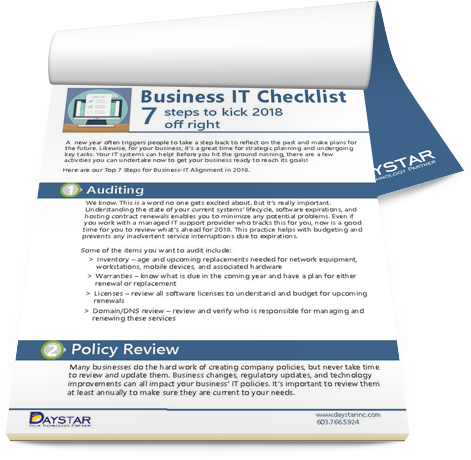Running a small business often means mastering the art of doing more with less, especially when it comes to IT support. With the IT support market projected to grow by 11.2% annually from 2022 to 2030, small businesses face rising costs and increased complexity. But does spending less always mean saving more, or could a too-tight budget quietly be costing you in productivity, security, and growth opportunities? In this post, we'll unravel the true cost of IT support for small businesses and explore how you can strategically navigate this expanding market, maximizing the value of every dollar invested.
|
“Smart IT spending isn’t just about having the latest technology—it’s about investing in solutions that drive genuine results.” - Keith Bamford, CEO of Daystar |
Is the Price Really Worth It? Exposing the Hidden Costs of Under-Supported IT
Imagine your primary server crashes during peak business hours, leaving your team idle and your customers frustrated. Although it might seem like a one-off inconvenience, these incidents can accumulate into significant costs over time. In fact, a Gartner study shows small businesses can lose thousands of dollars per hour in downtime, sometimes even more if critical data or client relationships are on the line. Here are some hidden costs to consider:
- Lost Productivity:
When employees are stuck waiting on a slow system or a repair technician, that idle time translates into lost output. Tasks pile up, and projects fall behind schedule, which can hurt employee morale and push deadlines past client expectations. - Reputational Damage:
Customers today expect fast, reliable service. Repeated technology hiccups can tarnish your credibility, leading clients to question whether you can consistently deliver. Damaged trust is tough to rebuild and can shrink your customer base in the long run. - Emergency Service Fees:
Under a break-fix arrangement, urgent calls often come with higher hourly rates or “rush” fees. Paying a premium every time a system crashes quickly adds up, potentially surpassing what you’d spend on a more proactive, continuous support model. - Data Risk and Recovery:
An unsupported network or outdated backups increase the likelihood of data loss. Recovering data from corrupted systems can be extremely time-consuming and expensive, especially if specialized forensics or legal compliance steps are required. For more details on data backup best practices, you can reference NIST’s guidelines on securing digital assets. - Missed Opportunities:
When your systems are down, you may miss out on new leads, sales, or partnership opportunities—especially if an interested client chooses a competitor with a reliable infrastructure. These lost chances might never come back. - Regulatory Non-Compliance:
In industries like healthcare or finance, failure to maintain secure and compliant systems can result in hefty fines. Even small oversights—like an insecure file-sharing process—could trigger audits and legal problems, diverting resources from growth-focused activities.
From our perspective, the real question isn’t “Can you afford quality IT support?” but rather “Can you afford not to have it?” Investing in the right solutions and preventive measures keeps your operations smooth, preserves your professional reputation, and ultimately pays for itself in the form of stability and peace of mind.
Cut Unpredictable IT Costs and Downtime with Proactive Support
What Are IT Support Rates Based On? Key Factors Driving Your Budget
When exploring the IT support cost for small business, you quickly realize there’s no one-size-fits-all solution. Several variables directly impact your pricing. Understanding them can help you tailor the right level of service for your needs—and avoid paying for extras you don’t use. Here are key factors to consider:
- Infrastructure Complexity:
The more servers, devices, and software applications you manage, the higher your IT support cost tends to be. A single office with a basic network might pay less than a multi-location setup that includes cloud services, specialized tools, and advanced backups. Before finalizing a contract, make sure the provider is well-versed in managing any unique or industry-specific systems you rely on. - Service Level Agreements (SLAs):
Do you need 24/7 monitoring, on-site support, or guaranteed response times within an hour? Premium SLAs with faster resolution or round-the-clock coverage often come at a higher price but can be invaluable if downtime directly impacts your revenue. If after-hours support is not mission-critical, you could opt for standard business hours support to save costs. - Compliance and Regulatory Requirements:
Businesses in heavily regulated sectors like healthcare, finance, or e-commerce may need additional security layers and documentation to meet industry standards. Adhering to regulations such as HIPAA or PCI-DSS can push costs up, but it’s a worthwhile investment to avoid hefty fines and protect sensitive data. - Security Measures and Cyber Threats:
From firewalls and antivirus software to encryption and ongoing security audits, robust cyber defenses can raise your monthly IT support contract pricing. However, considering the financial and reputational damage a data breach can cause, proactive security measures often pay off by preventing larger losses down the road.
- Scope of Services:
Will your provider handle routine software updates and hardware repairs, or just major incidents? The broader the coverage, covering network monitoring, data backups, software patching, and on-site troubleshooting, the more you’ll typically spend. Clarify exactly what’s included in your package so you’re not blindsided by extra fees for “out-of-scope” work. - Number of Users or Endpoints:
Many IT support plans charge on a per-user or per-device basis. As your team grows, so does your IT bill. Keep that in mind when budgeting for expansions or remote workers, as you’ll likely need to factor in additional licensing fees and security measures for new endpoints. - Location and On-Site Needs:
Providers in metropolitan areas with higher operating costs may charge more than those in smaller towns. Likewise, if you require frequent on-site visits, you’ll likely see higher fees due to travel and labor time. If most of your needs can be handled remotely, you may be able to reduce costs. - Vendor Partnerships and Discounts:
Some managed service providers (MSPs) have partnerships with software vendors or cloud service providers. If you plan on using those specific products, you could benefit from volume discounts. Don’t be shy to ask about possible bundles or negotiated pricing that could lower your monthly invoice.
By zeroing in on these factors, you can better align your IT support budget with the actual needs of your business. The goal isn’t just to cut costs, but to invest in a support model that yields the highest return—through improved productivity, robust security, and peace of mind.
The Different Types of IT Support Pricing and Their Average Costs
When you start evaluating IT support cost, you’ll find a variety of pricing models designed to cater to different business sizes and needs. Each structure has its own advantages and drawbacks, and the best choice will depend on your budget, risk tolerance, and the complexity of your IT environment. Below is a deeper dive into four common pricing models, including potential cost ranges, benefits, and considerations.

1. Break-Fix Model
Under this approach, you only pay for support when something goes wrong—like a server crash or software glitch.
- How It Works:
- You call or email your provider the moment an issue arises.
- The provider charges an hourly rate or per-incident fee for troubleshooting and resolving the problem.
- Typical Cost Range:
- Rates can vary from about $75 to $200 per hour, depending on location and level of expertise.
- Emergency or after-hours service calls may carry a higher rate.
- Pros:
- Pay-As-You-Go Flexibility: Ideal if you rarely experience IT issues and just need occasional help.
- No Ongoing Fees: If your system never breaks, you technically won’t pay anything.
- Cons:
- Unpredictable Bills: Costs can spike unexpectedly if multiple or severe issues occur at once.
- Reactive Rather Than Proactive: There’s no ongoing maintenance to prevent future problems, which subsequently increases your risk of future technical issues.
- Potential Downtime: Waiting until something breaks can lead to extended outages and reduced productivity.
- Who It’s Best For:
- Micro or very small businesses with minimal IT infrastructure and a high risk tolerance for downtime.
- Organizations that have an in-house IT staff for day-to-day tasks, and only need external help sporadically.
2. Managed Services
A managed service provider (MSP) typically offers a proactive, all-inclusive monthly service plan aimed at keeping your technology running smoothly around the clock.
- How It Works:
- You pay a fixed monthly fee covering proactive monitoring, maintenance, security patches, and help desk support.
- Many MSPs tailor their packages based on the number of users, devices, and required services.
- Typical Cost Range:
- Anywhere from $100 to $300 (or more) per user per month, depending on the service tier and complexity.
- Some providers also charge a base fee plus a per-device or per-user fee.
- Pros:
- Predictable Expenses: You know your monthly IT bill upfront, aiding in budget planning.
- Proactive Monitoring: Issues are often caught and fixed before they escalate into major downtime.
- Security and Compliance: Many MSPs include robust security measures and assist with industry-specific compliance requirements (e.g., HIPAA or PCI-DSS).
- Cons:
- Higher Upfront Monthly Cost: Compared to break-fix, managed services can feel more expensive if you rarely encounter issues.
- Potential Overkill: A small operation with minimal IT needs might overpay for services they don’t fully use.
- Who It’s Best For:
- Growing businesses or those with complex IT requirements that can’t afford extended downtime.
- Companies needing constant system uptime, robust cybersecurity, and ongoing support for compliance and strategic growth.
|
Learn More About How to Choose Effective IT Support |
3. Hourly Blocks or Retainer
This model sits somewhere between break-fix and fully managed services, offering a set number of support hours each month at a discounted rate.
- How It Works:
- You purchase a block of hours (e.g., 10, 20, or 40 hours) at a special monthly or quarterly rate.
- Any hours used beyond your allotment typically get billed at a standard or premium hourly rate.
- Typical Cost Range:
- Generally $90 to $150 per hour for block pricing; the larger your block, the lower your per-hour rate may be.
- Pros:
- Cost Efficiency: You pay a reduced rate compared to on-demand break-fix services.
- Some Proactivity: While not as all-encompassing as a fully managed plan, block-hours can include scheduled maintenance tasks if negotiated.
- Cons:
- Limited Hours: You might run out of hours if a significant problem arises, forcing you to pay extra.
- Less Comprehensive Coverage: Ongoing monitoring and security may not be included unless specified.
- Who It’s Best For:
- Organizations with relatively predictable IT needs that can forecast the number of support hours required each month.
- Businesses that want a middle ground between paying only when something breaks and having a full-service contract.
4. Tiered Pricing
Tiered pricing lets you choose from multiple service levels—Basic, Standard, Premium, etc., each offering varying degrees of coverage.
- How It Works:
- Providers lay out different tiers, with more advanced tiers offering additional services like 24/7 support, dedicated account managers, or top-tier security.
- You pick the tier that aligns with your current needs and can often upgrade or downgrade as needed.
- Typical Cost Range:
- Basic tiers might start around $250/month, scaling up to $2,000+/month for all-inclusive packages.
- Each tier typically defines its own scope of covered endpoints, services, and SLAs.
- Pros:
- Flexible Options: You can find a plan that fits your exact budget and IT requirements without overpaying for bells and whistles you don’t need.
- Scalability: As your business grows, you can move up to a higher tier without changing providers.
- Cons:
- Potential Overlap in Features: You may still end up with some features you don’t use in mid-level or higher tiers.
- Varying Quality: Not all tiers are created equal, so carefully review each plan’s specifics to avoid gaps in service.
- Who It’s Best For:
- Companies anticipating growth or fluctuating needs, and that appreciate the simplicity of having multiple service options from one provider.
- Businesses wanting predictable pricing tiers without negotiating a fully custom contract.
Selecting the right IT support pricing structure depends on your immediate technical needs, long-term growth plans, and budget constraints.
If you’re still uncertain, consider requesting a free or low-cost assessment from potential providers. This allows you to see how they’d address your specific challenges, giving you deeper insight into whether you should opt for break-fix, block-hours, tiered, or a fully managed plan.
Keep in mind that while pricing is crucial, the value you gain from consistent uptime to robust cybersecurity often matters more in the long run. A provider that truly understands your business goals and can adapt to your evolving requirements will likely deliver the best return on your IT investment.
Quick Comparison Table: Average Models & Features
|
Pricing Model |
Features |
Pros |
Cons |
|
Break-Fix |
Pay-as-you-go support, no monthly retainer |
Low cost if issues are rare |
Unpredictable bills; zero proactive protection |
|
Managed Services (MSP) |
24/7 monitoring, security patches, regular maintenance |
Predictable costs, proactive prevention |
Higher monthly fee; long-term contract commitment |
|
Hourly Blocks/Retainer |
Pre-purchased hours at a reduced rate |
Budget-friendly; flexible usage |
Risk of running out of hours mid-project |
|
Tiered (Basic/Standard/Premium) |
Sliding scale of services and features |
Customizable coverage; easy scalability |
May pay for some services you don’t use at higher tiers |
Stop Letting IT Issues Drain Your Budget—Contact Daystar for Reliable, Cost-Effective IT Support
Unpredictable downtime, escalating emergency repair costs, and compromised data aren’t just technical headaches—they directly impact your bottom line. Choosing the right IT support pricing model safeguards your productivity, protects your reputation, and optimizes every dollar spent. At Daystar, we provide tailored, proactive IT solutions that eliminate hidden costs, enhance efficiency, and support your strategic goals. Take control of your technology investment today—contact Daystar for a personalized consultation and start maximizing value from your IT budget immediately.
|
Whether You Need Remote or Onsite Support, Count on New England’s Top Professionals |
||
|
New Hampshire |
Maine |
Massachusetts |