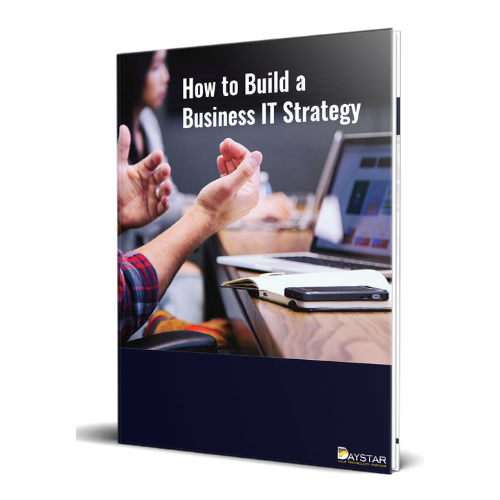We get it. Technology changes fast. Sometimes it feels like you just got up and running on a new device only to be told that it’s already outdated. How long do computers, laptops and other technologies really last? Many of our managed IT clients initially struggle with how to replace technology strategically, what we call a lifecycle refresh plan. After all, why should you replace that four-year-old laptop if it still works “okay”? Technology is expensive and you want to get every last bit of ROI out of your systems. Although it seems easier to hold onto old technology, doing so can actually hurt your business.
Is your business plan missing something?
Technology powers your business, but it can also hold it back. As your company grows, make sure your technology solutions can keep up and help you hit your goals. Don't be caught without a plan.
Here are some of the ways we find dated technology does more harm than you might think.
1. Productivity
Just as the human body slows down with age, so does technology. After several years of almost daily use, updates, and numerous downloads, your computer or laptop takes a bit longer to respond to demands. Sluggish performance affects productivity as users wait for the system to boot up or respond. Likewise, your people often spend more time navigating an outdated machine to find workarounds rather than focusing on their work. Although it may seem minimal at first, lost time really adds up fast.
In addition, outdated systems are more likely to have problems. When a device fails, it results in the dreaded DOWNTIME, which brings your employee’s productivity to an absolute stop. And it doesn’t stop there. It impacts others in your organization (likely you!) as the employee recruits help to get back up and running – whether that is coordinating IT support, vetting a fix, or reactively buying a new system.
We don’t need to say it, but all of this lost time hits your bottom line.
2. Employee Engagement and Retention
Think about your people and what they need from you to be successful. They expect employers to be helpful and provide the tools they need to accomplish their work. Your employees expect a seamless user experience. They don’t want to think about their tools, they just want them to work. When their experience fails to live up to their expectations, the result is frustration. Not surprisingly, frustrated employees are less engaged and more likely to look elsewhere for employment.
Most entry-level employees grew up with smartphones, texting, social media, etc. Their expectations in relation to technology are high. If the technology in their pockets is more advanced than the systems sitting on their desks, then their perception of you as an employer diminishes.
Outdated technology impacts your ability to be an employer of choice and makes your competition look more attractive to both your employees and your clients.
3. Competitive Edge
Speaking of your clients, their perception about how easy it is to do business with you is critical. One comment I’ve heard from front-line staff in a variety of businesses is, “Sorry, our computer is slow.” This drives me crazy. When you’re checking in for an appointment with your accountant or just trying to pay your bill at the dentist, the last thing a customer wants to deal with is your technology issues.
This is even more problematic if your competitors keep up with technology advances and you do not. If it seems easier, or even more exciting, to do business with them, customers will choose your competitor over you.
In today’s highly competitive field, your time to market is critical. Don’t let slower, outdated systems anchor your business.
4. Financial Ramifications
Penny wise, pound foolish. Although it feels like you are being fiscally responsible and maximizing your investment by holding onto old systems for as long as possible, it actually hurts you financially. Pouring money into a dying machine is a bad investment on top of the productivity costs mentioned earlier.
It also makes financial planning and budgeting extremely difficult. You are literally flying blind in terms of technology expenditures, unable to forecast with any accuracy what your costs will be. Purchasing new systems becomes an unforeseen capital expense.
Shifting technology to an operational expense and implementing a standard, lifecycle refresh plan provides predictability and visibility, allowing you to accurately forecast what your costs will be in the future.
5. Security
This should come as no surprise. Outdated technology leads to increased security risks. Even if you are diligent about installing regular security updates, older technology is not as capable of handling increasingly sophisticated cyber attacks. The risk is even greater if your security patches aren’t up-to-date.
In addition, your systems need to keep pace with software demands. Implementing new software or even updating existing software on an old device may be problematic. And, as software releases new versions and abandons support for previous versions – also known as End of Life (EOL) – your outdated systems won’t be sufficient to handle current software. This is especially timely given Microsoft’s decision to transition Windows 7 and Server 2008 to End of Life this winter.
Technology is expensive… and necessary. It permeates every aspect of your business. Technology procurement done strategically helps you plan appropriately, migrate seamlessly, effectively manage costs, and support your business soundly. We normally recommend a 3-year lifecycle refreshment plan, however that can be tweaked to your individual needs. What’s important is to set a company standard and document it. You’ll enjoy increased visibility in terms of costs and operational impact.
Follow Our Learning Center for the Latest Developments in Technology and IT Support!
 |
||