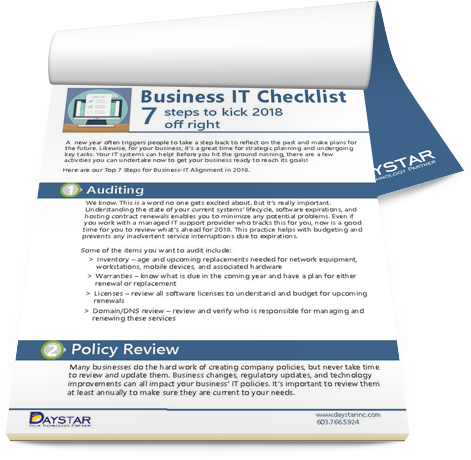Along with you... and the rest of the world, we have been following the progression of the coronavirus, COVID-19. Although the threat to our region’s businesses remains low at this moment, now is the time to make preparations for your team should the risk level change.
Along with you... and the rest of the world, we have been following the progression of the coronavirus, COVID-19. Although the threat to our region’s businesses remains low at this moment, now is the time to make preparations for your team should the risk level change.
Flexible Work Arrangements
If the risk to our region becomes elevated, businesses may consider implementing / expanding their work-from-home policy. Although this is not appropriate for all job functions or industries, many duties can be performed remotely with proper equipment and a secure Internet connection. It can be super simple to get an employee up and running remotely. However, to make it truly successful and maintain business operations, there should be a little more strategy around it.
We recommend 3 steps to implementing a temporary work-from-home policy.
1. Plan
Regardless of whether you have an existing work-from-home policy or not, you need to carefully consider its implementation or expansion. Employees who have never worked from home before may now be asked to do so, or request it. They will need guidance and support.
Purpose/Scope
The goal of ensuring business continuity not only for the organization, but also for its clients, employees, and stakeholders is paramount. The purpose of work-from-home policies is to enable employees to remain productive when they are unable to work from the office. This could be due to personal exposure, a desire to work-from-home if your business becomes impacted, or should their children’s schools become affected.
Determine whether this is a temporary, trial, or permanent policy. Don't worry about setting an iron-clad procedure in stone; even permanent policies can be changed and improved. In relation to the COVID-19 virus in particular, consider when a work-from-home arrangement is required from or available to your team. For example, if someone is exposed to the virus but shows no symptoms, you may decide that they should be required to work from home for a certain amount of time. Or if the school of another employee's child closes, they might be granted the option to work from home.
Parameters
Not all roles are conducive to remote work. Restaurant servers, equipment operators, health care professionals must be physically present to perform their jobs. It is important to define exactly which roles in your organization can be performed remotely. List the precise job positions eligible for remote work and the roles/duties associated with them. Please note, some roles may have partial duties that can be performed outside the physical business.
Equipment Needs
Today’s technology makes remote work extremely efficient. A good Internet connection, secure access, and collaboration tools may be all that is needed.
Still. it is important to be mindful about security and access control when employees are working outside the confines of your physical network. Define what equipment is acceptable for remote work. If allowing personal devices, define what controls must be in place to ensure security.
Specific things to consider include:
- Access: Internet connectivity, secure connection (e.g. virtual private network), files, software, and hardware (laptop, phone, headset, etc.)
- Collaboration: email, instant messaging, video conferencing
- Transparency: clear guidelines and accountability procedures
Approval Process
Provide clear instructions for remote work approval. Describe how requests should be made - via a company form, a written email, or simply verbally. Who can approve remote work? This could be a department manager, human resources, or even the company owner depending on the size and culture of your organization. Lastly, express how long the approval process takes.
2. Communicate
The success of work-from-home teams depends on communication. This is especially true when dealing with employees who have not worked remotely in the past. It is important to stay closely connected even at a distance.
Thankfully, tools such as Microsoft Teams make workplace chat, file sharing, and video meetings easy to implement. Other tools like GoToMeeting or Zoom are also useful for remote meetings. Remember, it’s important to educate your users on how to use any new technology before they work remotely. If you are not already using the technology as an organization, test it within your office prior to implementing remotely. For example, conduct a Microsoft Teams call between two internal offices to learn the experience and work out any operational challenges.
Consider setting dedicated check-ins to keep everyone on the same page. This can be done one-on-one, as a department, or organization-wide. For employees new to working remotely, we recommend checking in daily. The focus should not be related to a specific task or deliverable; the goal is to get feedback on the remote work process and answer any questions to help ensure their success.
Finally, it is critical to clearly express the organization’s expectation of remote workers, in terms of work requirements and availability. Employees should understand the deliverables and deadlines expected of them. In addition, if you require availability via phone, email, or instant messaging during specific times, that should be communicated clearly as well.
When in doubt, communicate. For new remote workers especially, err on the side of over communicating.
3. Collaborate and Reiterate
Be open to changes in your work-from-home procedures. Every employee’s home situation is different and what works for some may not necessarily work for all. Concentrate on the work, deadlines, and availability requirements necessary to perform their duties. The methods in which they accomplish that may differ. Be prepared for flexible working schedules as some may start work earlier and some may work later than the standard 9:00 – 5:00.
Document any feedback and observations and use that to improve your work-from-home policy. There will definitely be unforeseen circumstances that will lead to process changes that make your policy stronger for your business and your people.
Other Recommendations
There are other precautions you can take to protect your business and team should the COVID-19 risk increase. To maintain business continuity, it is important to plan for an increase in employee absences. Identify critical roles and consider what cross training should occur to ensure operational stability.
Should a member of your team become sick, you will want to stop the spread of the infection as quickly as possible. Review human resource policies, particularly paid time off. Think about temporary changes to make sure employees who are sick do not avoid taking time off due to PTO concerns.
Many companies are restricting travel to highly impacted areas. If you or your team travel frequently for business, review upcoming plans and make changes accordingly.
Another simple change is to increase your office cleanings. As stated by health professionals, the best defense against the virus is hand washing. Think of office cleanings as hand washing your physical space.
Lastly, we advise you to rely on official channels to monitor the virus and its risks. Do not fall prey to dramatized headlines on social media or other channels. Please guide your team to consult reliable sources as well. We continue to monitor the following channels:
Should you have any additional questions about setting up a temporary work-from-home policy, or improving the one you have, please contact us for help.