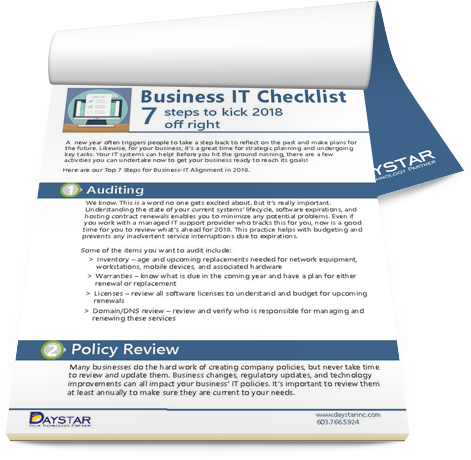A tech checklist for new year success!
The turn of the year is an opportunity to start the next year off right! While many are addressing annual financial and HR tasks, it’s also a great time to assess your technology environment and ensure it’s ready to support your business growth for the coming year. It’s a lot to get done … year-end purchasing, budget planning, procedure documentation, policy verification, etc., but it’s important to keep your IT house in order.
Here are three things that should be on your annual technology checklist:
Year-end Tasks
The turn of the year is a good time to schedule tasks that are important, but we often procrastinate. Including these items in your checklist makes sure they are addressed.
Domain Review: Conduct a review of all your business domains, including registration, renewals, DNS, and hosting contracts.
Inventory Auditing: Perform an or review your technology inventory. Be sure it is updated and documented. This is important for both procurement budgeting and insurance needs.
Backup and Disaster Recovery Review: Verify the performance of your backup solution to make sure data is stored appropriately and is recoverable. Review precisely what data is being backed up and make any changes necessary. Review your disaster recovery process and update the plan to reflect the current state of your business. Be sure to keep your plan on file with the appropriate staff members and service providers.
Security Policy Review: Examine your security policies, such as your password policy, acceptable use policy, etc. Determine whether any changes are necessary, and make updates as needed.
Archive: This is what we call putting your house in order. Declutter both your network and your email by removing outdated files and archiving important/historical information. The process will make information more accessible and create a more efficient, productive environment.
Year-end Purchasing
You’ve probably noticed lots of closeout deals for year-end purchases. This can make sense in some situations, but make sure you’re a smart buyer. Many of these devices are designed for home use and may have some compatibility issues in your current environment. Be sure to avoid older technology; many closeout items are for technology that may soon be obsolete. It’s your business, think long-term. If you are thinking of making a purchase, run it by our team to make sure you’re getting the right technology at the best price.If timing is important, work with your vendors to make sure that invoices fall into the proper time period.
Strategic Planning
Our Daystar Direct clients undergo strategic planning assessments biannually, but the end of the year is a good time for all to set aside time to either review existing materials, or create/update a business-aligned technology plan.Conduct a cross-departmental strategy meeting and identify any business process changes or priorities to align your technology usage to help you achieve business goals. Map out any upcoming IT projects. Review inventory, licensing, and warranties and create a budget timeline for any hardware or software needs. Analyze your current support needs and project future needs to ensure you are prepared for the coming year.And, of course, please be sure to document your plans and share them with the appropriate resources.
It does take time to accomplish the checklist, but it is time well spent. Every business is different … use this as a guideline to help you set your business on track for a great new year.
Best wishes for a successful and prosperous 2017!