Keeping company data safe isn’t as easy as it used to be. As technology continues to get smarter and faster, so do hackers. This means you need more layers to your cybersecurity than ever before to keep criminals out of your sensitive data. Things like firewalls and anti-virus protection can provide some protection, but businesses can benefit from combining these basic approaches with more advanced security measures.
Find where you're most vulnerable.
Contact us to set up a 30 minute security session. Learn how managed IT services can help your business reduce your risk and protect your data.
Data Security Best Practices
In a world where security breaches are a constant threat, businesses need a coordinated approach to data protection. Malware and other harmful viruses can find their way into a network through a variety of different channels, making even complex systems vulnerable to cyberattacks.
Successfully securing your data from cybercriminals requires a layered approach that addresses different types of common threats. The more layers of security measures you have, the better protected you are against all types of attacks, whether it’s malware, phishing, ransomware or another type of harmful virus.
To help you choose what security approaches you might need to add in your business, here’s a list of the most common cybersecurity best practices that can protect your data.
Multifactor Authentication
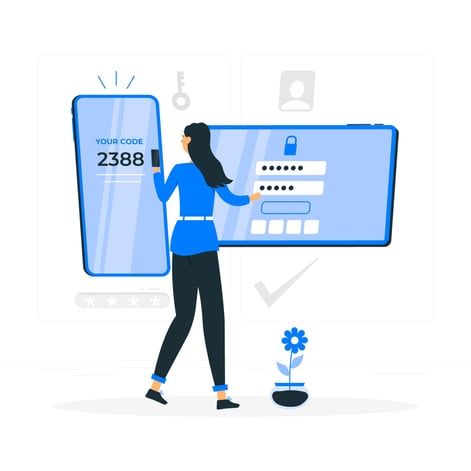
Multifactor authentication is considered one of the most advanced forms of data protection, and it is also one of the most effective. The idea behind this practice is that systems need more than one type of identity verification to make sure the user is who they say they are. This adds an extra layer of security by making it more difficult for hackers to gain access.
You’ve probably seen or used a system with multifactor authentication before. With this set up, users can log in to their account with their username and password, but an additional verification request is required. Typically this is an email or text message sent to the user with a unique code or confirmation link they can use to finish their login. There can also be more advanced options such as fingerprint scanning or voice recognition, but security passcodes are most common.
This approach is so valuable because it makes stolen credentials less of a threat. For example, if a hacker steals an employee’s password, they might try to gain access to the company network. With multifactor authentication enabled, the second barrier to entry is highly personalized to the authorized user, so the hacker wouldn’t be able to supply the necessary verification to actually access the system.
A mulitfactor approach can be especially useful for businesses. Employees all have their own login credentials for a number of different computer programs and applications, and it can be difficult to ensure their information isn’t compromised. One stolen employee login could result in a harmful data breach that could negatively impact the company. With multiple layers of protection at every login, though, businesses can significantly reduce their exposure to cyber risks.
Data Encryption
Data encryption is a fundamental security strategy that’s been used successfully for years. It’s an easy way to protect your data simply by making it unreadable.
Encrypting your data means translating it into a code so only those with the decryption key can access the information. This method is ideal for data that is stored in your computer system, is not being actively used, or is being sent over your network either internally or externally as emails, text messages, etc.
Keeping your data encrypted means if someone does gain unauthorized access, they won’t be able to decipher what they’ve stolen. So you will have a security hole to patch, but your sensitive information remains safe.
This might seem like an incredibly simple approach, but it packs hefty benefits similar to what you can achieve with more complicated security systems. Some of those benefits include:
- Encryption is cheap to implement.
- Most operating systems have some form of encryption application pre-installed that you can use.
- Protects remote workers who might have to use unprotected networks on their laptops, smartphones, or mobile devices.
- Helps to build customer trust by showing you value data privacy.

Zero-trust Approach
A zero-trust approach to cybersecurity is an effective way to protect your company’s data from threats both within and outside the organization. This security practice uses strict access control and requires specific permissions for employees to access different types of data. By restricting your network access, you create a smaller pool of people interacting with your data and so there is a smaller chance a security breach will occur.
Every user must be authenticated or verified before they can access information on the network. Network administrators can dole out data access or restrict activities in certain files for users. They can assign levels of access from read only to full control based on specific criteria, such as a security clearance level, job title, or short-term necessity. For example, entry level employees might be granted the least privileges and senior management the most.
Zero-trust is effective because it’s built on three core security principles:
- Continuous verification.
There are no trusted devices or users within this approach. Every user must re-authenticate at every sign in, whether it’s from their office computer, smartphone, or personal computer.
- Limit the “blast radius.”
Restricting access to different types of data limits the scope of access hackers have to your network. So even if they’re able to gain access through an employee’s account, they only have access to the specific permissions granted to that employee. Criminals cannot access your entire network and so the majority of your data remains safe.
- Automate data gathering and responses.
Gathering data from users can help you create more intuitive rules for who is allowed to access what. Automating this process allows you to easily gather information about which teams regularly request access to which areas of your network so you can make an informed decision about whether they need that access permanently or on a case-by-case basis.
The zero-trust approach gives you the most control over who is using your network, which can give you the best chance of protecting vulnerabilities and avoiding security risks.
Data Backups
You might not want redundancies in your business, but redundancies in your data is always a good idea. Keeping data backups means you never lose access to your data, even if your network crashes, goes offline, or information is stolen.
There are three types of data backups businesses can utilize:
- Full backup: all of your data is stored
- Differential backup: stores all of the changes since your last full backup
- Incremental backups: stores all of your changes since any type of backup was performed
Each of these backups have their time and place in business, and even with your personal data. For example, a full backup is generally best because it saves everything. But it can be time consuming and resource intensive. Differential backups will get larger each time you perform one, so they’re likely to slow down your network while the program is running. Incremental backups are smaller and use fewer resources, but if your network crashes, these backups need to be restored in the order they were performed. This often makes the process much more complex than restoring a full or differential backup.
You can take your information security even further by using server imaging in tandem with data backups. Server imaging takes a digital photograph of your entire system—data, configurations, applications, operating systems, etc. So if and when you need to restore your server, you can have everything back up and running much faster than with data backups alone.
Quick restoration isn’t the only reason businesses might choose this tactic. It’s a convenient approach to IT security because it’s data backup and disaster recovery rolled into one system. Other benefits include:
- Regularly takes snapshots of your servers so it always has a picture of your most recent settings.
- Backs up all aspects of your network for a full recovery
- Can be used on servers and desktops alike
- Provides real-time data protection
- Has simple implementation and management features
Once you have all these backups created, you still need somewhere to store the information. The location of your data backups can be equally important as the data itself. There are two common places businesses can store their data:
- Local storage.
You can backup your data onto a local device, such as an external hard drive that can be stored on or offsite. This method can help you recover faster in the event of a breach, but it doesn’t offer any physical protection from disasters. Your data may also still be vulnerable to ransomware attacks, and this approach isn’t easily scalable.
- Cloud storage.
You can backup your data to cloud services, which operate through online servers stored in a remote location and managed by a third party. This option gives you access to your information anywhere in the world, protects your data from physical damage, is easily scalable, and keeps your data safe from local cyberattacks. The only downside is that it can take longer to recover your network in the event of a breach.
All in all, keeping with some type of backup plan is an easy way to implement data loss prevention in your business. The more redundancies there are in your data, the less likely you are to lose it completely.
Incident Planning
Even with all these measures in place, your business won’t be invincible. That’s why it’s important to create an incident response plan that clearly outlines your security policies and procedures. This document can help your security team act quickly if an attack happens so they can mitigate the damage and address the vulnerabilities that led to the breach.
An effective plan is typically made up of six parts and includes everything from preparation to recovery.
Preparation
In this phase, you should create a detailed plan of how your business will react in the event of a cyberattack. You can relay this procedure to your team through regular employee training that covers each person’s role in the incident response protocol. You might even create drill scenarios for things like network security breaches or server crashes to test if your plan is quick, effective, and realistic. These drills can also show you problem areas in your network that might need patches or added security.
Identify the Threat
When a security threat enters your network, you need a way to identify it before you can determine how to stop it. Create a system for identifying the type of threat harming your systems, who is running it, when it first occurred, and how long it has been active. This information can give you the best chance of resolving the problem before significant damage is caused.
Contain the Damage
Once you know what you’re up against, you need a plan for containing the breach. Certain security measures such as the zero-trust approach naturally lend themselves to this step, but if you don’t utilize one of those methods then you’ll need a plan you can enact quickly. Practical measures you can take in this phase include disconnecting affected devices or removing the network connection. A timely response can help you protect the unaffected data so the rest of your business doesn’t suffer too.
Remove the Threat
After you’ve identified and contained the attack, you’ll want to remove whatever malicious software is affecting your network. This plan should include not only a way to eliminate the threat, but also a plan to ensure every trace has been deleted. The last thing you want is bits of malicious code lurking in your data. Finally, include a protocol for installing security patches to the space where the threat entered your network.
Bring Systems Back Online
As we mentioned earlier, bringing systems back online isn’t quite as simple as rebooting your computer. Prepare a plan for how you’ll restore your systems and get everyone’s devices back up and running with minimal downtime. This helps you continue being productive during your incident response.
Review
Finally, when it’s all said and done, you want to review the incident and see what you can learn. Are there areas in your network that need additional security? Why was your data vulnerable to an attack? Answering these questions can help you know where to focus your security efforts and better protect your data in the future.
At Daystar, we help businesses optimize their cybersecurity and continuously monitor their networks. Contact us today to see how we can help increase your data security and protect your business.
Follow Our Learning Center for the Latest Developments in Technology and IT Support!
 |
||














