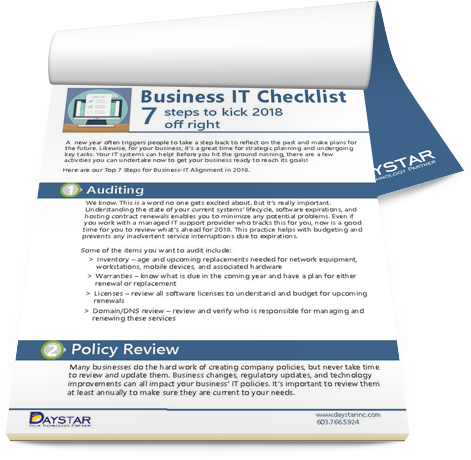Businesses can no longer operate without access to the internet and up-to-date devices and software. Technology has become ingrained in the fabric of enterprise, which can feel overwhelming to some small business owners because technology can be expensive. Not to mention few business owners are also tech experts. That’s why scores of small businesses turn to technical support.
Having the right technology and guidance can turn a negative-cost-focus into a profit-focus resource. With managed IT support, you can prevent downtime and keep your employees productive. When things do break, responsive IT can get you back up and running without disrupting your day. You can lean on your IT partner’s guidance to choose the right technology so you don’t waste money on things you don’t need. Then, they can help you configure your systems to take full advantage of your technology investments. Last, but not least, having strategic IT consulting means you can plan for future technical needs that will power your long-term growth and success.
Types of Small Business Tech Support
When looking at IT support, there are three main approaches a business can take to manage its IT needs.
-
In-house IT team.
Some businesses opt to hire their own IT staff and maintain an in-house department of experts to address tech issues. They can help with device troubleshooting, managing the IT infrastructure, installing new devices, planning updates and sometimes even basic repairs. In this model, all of your tech support experts are on your payroll, so their salaries, employee benefits and other costs will come directly from your pocket. This option typically makes the most sense for large or enterprise-level businesses with lots of employees and a big budget. For small businesses, though, it can often be more cost-effective to find remote tech support that fits their specific needs. -
Outsourced time and materials service providers.
These providers base their IT services and pricing on the break/fix model. Businesses can enter into a contract with the company and will pay an hourly rate for services based on need. So if a computer breaks in their office, they can call this provider and will be charged for the time it takes to make repairs and get the device back up and running. T&M providers can work onsite or remotely, depending on business needs. This model can be ideal for small businesses that don’t need help managing a large network, but want on-call support for their devices. -
Outsourced managed services providers.
Also called MSPs, managed services providers are closer to an all-in-one technology solution. They are another type of remote IT support and typically offer support services such as a 24/7 help desk, network monitoring, implementing cybersecurity strategies and managing cloud hosting. The draw of using an outsourced MSP is that they can proactively approach problems that might affect your business so you can keep running smoothly day after day. This service model usually bills a flat monthly rate for an agreed-upon list of services.
The Price of Having IT on Your Payroll
Staffing an in-house IT department is a great way for businesses to ensure reliable, onsite IT support for all of its employees. So why doesn’t everyone do it this way? The short answer is money. Employing a staff of IT professionals requires the funds to pay salaries and benefits for each employee, address turnover rates and costs and fund recruiting efforts.
IT professionals typically earn anywhere between $54,00 and $74,000 each year, depending on experience and qualifications. And most businesses will require at least two tech experts, if not more, to create their IT department. Aside from salary, there’s also a 13% turnover rate in the IT industry, so the odds of having to train a revolving door of employees are a bit higher than other industries.
For businesses who have the budget, this can be a great way to get speedy tech solutions for all of your employees right in the office. But don’t forget, time is money, and implementing a new department in your business won’t happen overnight. There are a few other areas where businesses should be prepared to invest to create a functional and effective in-house IT department:
- Setting up a cohesive IT infrastructure takes time and manpower. If a business is starting from scratch, then it should anticipate using multiple employees to help refine their processes.
- The hiring process can be time consuming, and replacing employees who have left the company could take time. Businesses should prepare a contingency plan for times they might be short-staffed and ensure the other IT staff members have the information they need to keep things running smoothly until available positions can be filled.
- When new employees are brought in, they will need to be trained on specific protocols and processes regarding the business’s IT structure. It may take weeks to fully onboard a new employee so that they are at a level where they can work on their own and start contributing positively to the team.
- Business owners should consider if they have time to manage a team of IT professionals or if they’ll need to hire a supervisor as well. Candidates at this level typically require a higher wage than technicians, which will add to the overall cost of the department. They can, however, allow for other senior leadership to focus on strategic business decisions instead of worrying about the IT needs of the company.
The Pricing Model of Outsourced T&M Service Providers

Time and material providers offer a straightforward approach to outsourced IT services. For some businesses, this is quite appealing because the model can be applied to large projects and small tasks alike all with a standard billing rate. This allows businesses to pay only for services rendered, which can often make the cost of maintaining your network much more realistic in terms of their budget.
One reason some small businesses opt for this type of service provider is because they have a little more flexibility with their contract details and spending requirements. The T&M model gives them the ability to control three key areas:
-
Labor budget.
Businesses don’t have to worry about paying each person who worked on their problem, as they would with an in-house team. A flat hourly fee is established, and that’s what they’re charged regardless of how many of the provider's employees contributed to the solution. -
Work hours limit.
Some time and materials providers allow their clients to establish work hour limits for the different types of problems they typically face. This can help to ensure the provider won’t drag their feet to solve something simple like a mobile phone update just to run up the clock and generate a larger invoice. -
Financial limit.
There are some problems that might take more time than a business anticipated. For example, if the office is having connectivity issues because of a problem with the routers, it could take some time for the service provider to troubleshoot the issue and find a solution. This is why some businesses opt to add a spending cap to their T&M contracts, so they don’t go over their IT budget. The provider will stop work when it’s reached the maximum billable amount, but this could leave projects half finished and waiting for the next billing cycle.
This model could work great for small businesses with small budgets or those that aren’t quite sure what their needs are. But for a business with a working infrastructure in place and big ideas on how to utilize it, a more hands-on approach might work better.
Managing Costs: Outsourcing All Your Needs

The third option for outsourced IT is partnering with a managed services provider, also called a MSP. These companies are IT experts who can help with everything from installing updates to managing antivirus software, as well as protecting against malware and cyberattacks, remotely monitoring networks and offering proactive solutions to potential problems. Issues can be solved remotely in a matter of minutes with remote customer support, and the business has access to a host of experts as part of their monthly costs.
Depending on business needs and the MSP they choose, business owners might have a range of options for how to structure the pricing of their contract. Most providers start with monthly rates that cover a range of services, with the option to add on at additional cost. There are a few other possible pricing models, however, that might better fit some businesses.
-
Per device
Per device plans charge a flat monthly fee for each device the provider will be supporting. This plan could work well for small teams who use just a few devices to accomplish business objectives. Companies typically charge different rates for different types of devices—desktop, mobile phone, printer, etc.—but once added up it creates a predictable expenditure for the client. -
Per user
Per user plans follow the people in an organization. MSPs will charge based on how many people in your organization will be utilizing their IT services, which is typically all employees. The price per person is typically a flat monthly rate that covers a defined list of services, such as remote troubleshooting or access to an IT help desk. -
Value-based
Value-based plans are a flat-fee model in which businesses pay a monthly fee for specific services. This can be a great model for a business that wants predictable IT costs and has predictable IT needs. -
Tiered
Tiered services are structured similar to insurance plans with varying levels of coverage. The higher quality plan you select, the more services you have access to, but the costs also follow this scaled approach. This approach often fits with businesses that are actively growing and anticipate increased IT needs in the future. It allows for scalability of services as needs arise so that the IT plan is always in line with business objectives.
Outsourced managed services are great if you want to take a proactive approach to managing your business’s IT. They offer a wider range of services than other small business tech support providers and give you options to customize your plans to fit your budget.
Interested in partnering with a MSP? Why not get comprehensive support for your business from one of the "101 best managed IT providers in the world?"
Contact us today to get started.