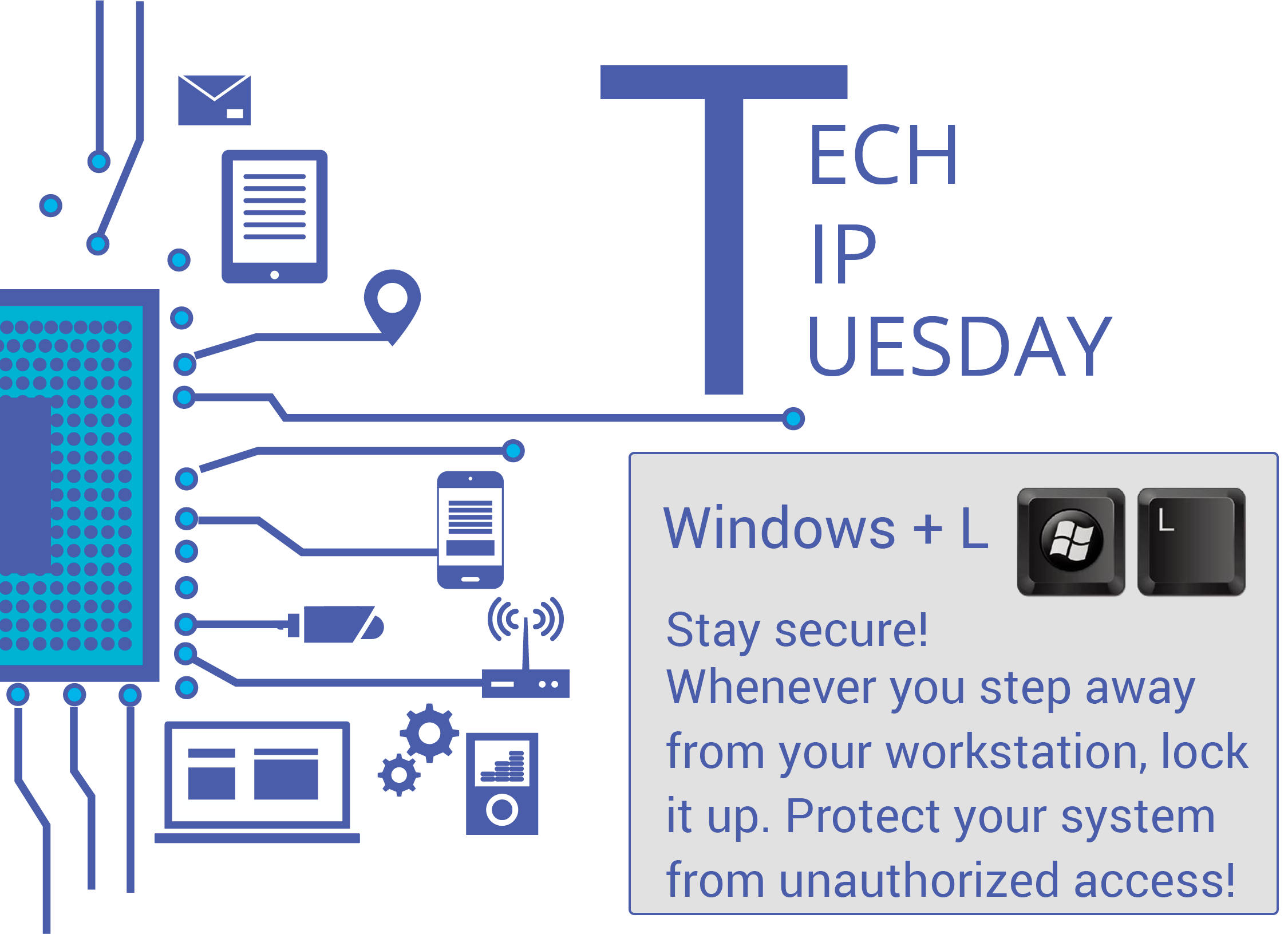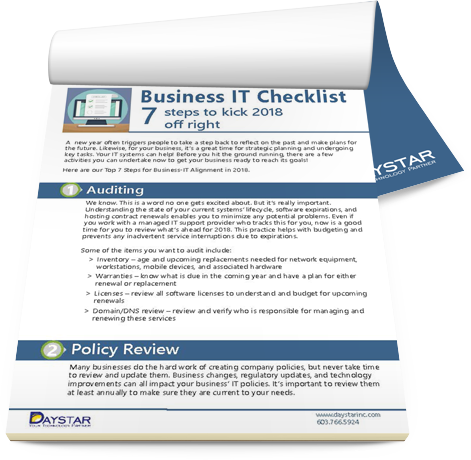Secure your workstation with a quick Windows Shortcut
Security is everyone's responsibility. And one of the simplest ways to secure your workstation is to lock it up when it's not in use. A quick Windows shortcut can lock your PC or laptop in seconds!
Tuesday Tech Tip
Daystar's Tuesday Tech Tip helps you secure your workstation with two simple keys. Simply press the Windows + L keys at the same time. Use this combination every time you step away from your workstation... whether it's for an afternoon meeting or a quick trip to the water cooler. It's a fast and easy way to secure your systems from unauthorized access.
Windows + L will lock your screen so that people walking by can only see your login screen, rather than the applications and files you are working on. This ensures that sensitive information is not viewable to others, as well as ensures no one uses your system without your knowledge.
To unlock, you simply enter your system password and your desktop appears.
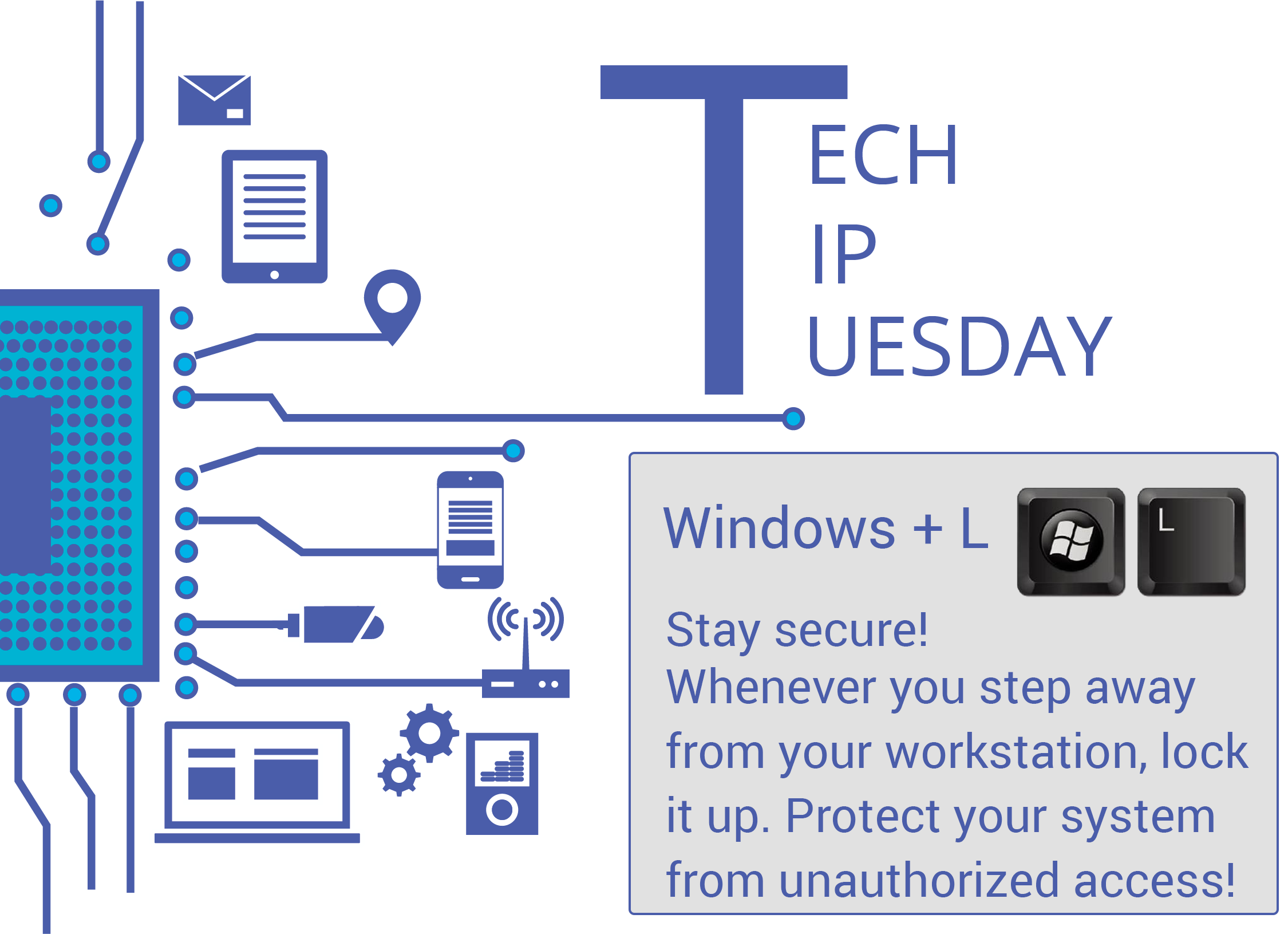
Daystar experts share their favorite tech tips every week. Tech Tips are focused on improving security and productivity, thereby helping you work smarter. If there is something you'd like more information about, let us know and we will share them in future tech tips.
Daystar is a managed IT services provider and business technology integrator serving businesses and organizations in the tri-state area throughout New Hampshire, Maine, and Massachusetts.