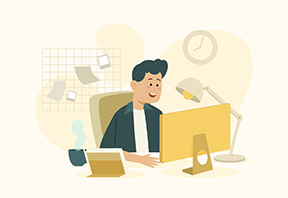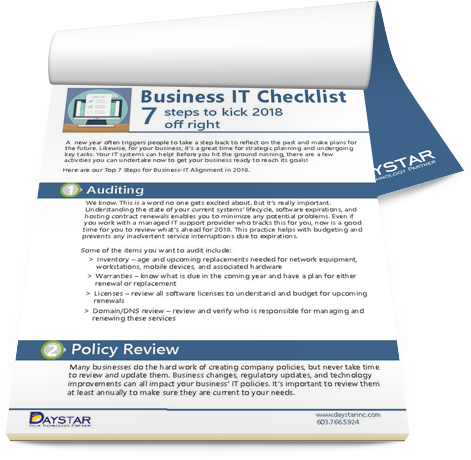Watch Daystar on Demand's latest video to learn some new remote working skills that will help make you a work from home pro! Find out how to look your best on a video conference. Develop strategies to help you stay focused! Most importantly, learn how to transition from work-life balance to "work-home separation" - and why it's important!
Video Transcription:
If you're new to working from home or just want to up your remote office skills, follow along to learn our top 10 tips to be a work from home pro.
-
Up first, Dedicated Space. If you're going to work from home regularly, it's important to have a designated workspace. It may not be a complete standalone office, but it should be a space where you can set up your workstation and other equipment. Don't set up in high traffic areas like the kitchen where other people may be walking in and out. Identify a space in your home that is conducive to work, such as a small office, guest bedroom, or even the dining room table. Also try to keep it consistent – don’t hop from one area of your home to another. The consistency will help keep you in the right mindset when you sit down to work. And, speaking of sitting down, make sure you use a desk, or table, and a good chair. Your body will thank you for it!
-
Our second tip is simple. Keep your new coworkers informed. Who are your new coworkers? Well, that would be your roommate, partner, spouse, parents or even your kids. If you have calls or video conferences scheduled for a particular time, let them know. If you can't be disturbed for any reason, again – let them know. And if you've got little kids – first, good luck – and then try scheduling meetings during nap time.
-
Next, we want to address PJs. Some might think working from home means working in your pajamas. Our advice – just say no! It's important to keep a normal routine when working from home. Shower and dress for work. It might be more casual, but it definitely shouldn't be PJs. Go for a run, grab a cup of coffee – whatever you normally do to start your day. Again, it's all about being in the work mindset.
-
Number four is all about distractions. Although some homes can be too busy, others are just the opposite. If you're working from home alone, it's much different than the busyness, chatter, and background noise of an office setting. The quiet can be quite distracting and result in an inability to focus. We recommend soft background music if the quiet of working from home is distracting for you. Whatever you do, don’t turn on the television!
-
Tip 5 is an important one because it's all about YOU! What many people don't realize is that overworking is quite common when you work from home. It's harder to turn off work. You must prioritize healthy habits. If you find yourself forgetting to take breaks, schedule them. Movement is important – even if it's just a walk around the house. Better yet – get outside when you can. Keep healthy snacks in reach and drink lots of water.
-
Number 6 isn't exactly necessary, but if you're not used to using a webcam, it might be a good idea to cover it when you're not using it. Some apps join you with video turned on as a default and you may not be prepared for that. Covering your webcam gives you the control over when your images broadcast. Also, position your webcam directly at you and as eye level as possible to avoid the looking-up-your-nose frame. Be aware of what's in the background as well. When you jump on a video call, you are inviting the other end into a piece of your home. Make sure it's the image you want them to see. If not, consider blurring your background if that's available on your software.
-
In addition to properly framing your face, you also want proper lighting. Some people have a tendency to sit in front of a bright window. This makes you look like a dark shadow or a silhouette. A bright light behind you can also display as a distracting halo. Position your light source in front of you, not behind, to make sure your image is clear.
-
So you've got the frame and light all set, the eighth tip makes sure that you are heard. Use a headset with a microphone to eliminate background noise. This will also minimize echoing and results in a much more pleasant listening experience for everyone. Experiment with different types to find out what you like – headphones with a built-in mic, headsets, or even air pods.
-
Number nine is one of our biggest pet peeves. Be prepared! Take five minutes before a video call or online meeting to open any files you might need. If you are going to share any documents, make sure those are prepped and ready to go. This way, you can easily click to the relevant information and avoid those awkward moments where everyone is waiting for you to find the right document. Also, close any documents, applications, or files that you would not want shown. This will eliminate the possibility of you accidentally sharing any confidential information you didn't intend to show.
-
And that brings us to number ten – Turn it off! There is a real struggle with work-home separation when you are … working from home. Close the door, shut down the laptop, turn off the tablet. When the day is done, “go home”! And don't bring the work with you when you do. Make space for mental transitions between work and home. Whether it's a simple meditation, a five minute read of something entirely non-work related or some other strategy – find a way to decompress so you can go home and BE HOME!
So that's it! We hope you found something useful in our top 10 tips to work from home like a pro. Check out our blog for more helpful tips and like us on Facebook and follow us on LinkedIn for the most up-to-date news and information.
Daystar is a managed IT services provider and business technology integrator serving businesses and organizations in the tri-state area throughout New Hampshire, Maine, and Massachusetts.