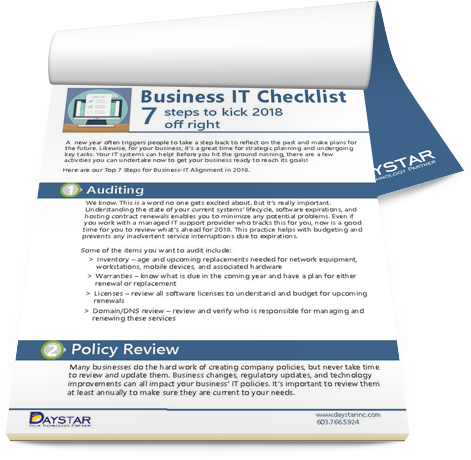Technology. It’s a word that conjures up any number of specific things. Some people think of the iPhone they’re currently holding or the laptop in their bag, while others see programming code or bits and bytes. Still others envision their smart TVs, wireless cameras, or smart light bulbs. And for some office mates, it is the printer that’s currently jammed…again.
Technology is varied and dynamic, as are the people who support it. And as it becomes more pervasive and complex, you need the right expert to install, maintain, and service it. Just as you wouldn’t hire your mechanic to repair your washing machine, you also shouldn’t expect your website developer to install your laptop onto the company network. However, as technology becomes more intertwined, it’s not always easy to know who is the expert in which field.
Amid the frustration of a laptop blue screen or your email not working properly, your only thought is to find someone who can fix it. But not knowing who to reach out to can compound your problems.
IT Support - Defined
The terms IT Support or IT Services are thrown about casually without much thought as to what they mean. The first portion of the term, “IT”, stands for information technology. For the purposes of this blog post, this translates to any computer-based information systems. This can include your business’ servers, switches and routers, firewalls, computers, laptops, tablets, smartphones, e-mail systems, network storage devices, WiFi, cloud systems, etc.
The second part of the term, “Support”, refers to the person or persons who install, configure, maintain, and fix your IT systems. They have many different job titles, but some of the most common are: desktop support specialist, help desk specialist, help desk technician, IT support specialist, IT technician, network engineer, network administrator, support technician, systems administrator, systems engineer.
What kind of specialist you require depends on what your technology needs are. For example, an individual with an infected computer might be best served by bringing their device to a PC technician at their local computer repair shop. Not surprisingly, for businesses it’s a little more involved.
Business IT Support
Whether you have 2 or 2,000 employees, a business’ IT support needs often require more than just simply fixing something once it breaks. Some common technology challenges that are universal across most businesses are:
- Purchasing the right equipment
- Setting up a communication network
- installing computer and networking devices
- Integrating core business applications
- Setting up company-wide email
- Troubleshooting technical problems for employees
- Backing up data and ensuring its recovery
- Securing data and adhering to applicable industry regulations, e.g. Payment Card Industry Data Security Standard (PCI DSS), Gramm-Leach-Bliley Act (GLBA), Sarbanes-Oxley Act (SOX), or Health Insurance Portability and Accountability Act (HIPAA)
Regardless of size, virtually all businesses face these challenges at some level.
A comprehensive IT support model addresses these needs, and often more. Some of the most basic IT support functions are listed here.
- Network design and installation: the planning and placement of a business’ technology devices, including cabling, servers, routers, switches, firewalls, computers, etc.
- Network administration:the ongoing management of a business’ network infrastructure, encompassing user access controls, performance management, provisioning of devices, etc.
- Network maintenance:proactive measures that ensure your technology runs optimally and soundly, such as installing security patches, monitoring data storage space, and verifying data backups.
- Network security:installing and configuring devices that control access to your systems and protects your business data, including firewalls, antivirus software, and web filtering.
- Data backup and recovery: protects your data by creating a copy of files and securely storing it either at another site or via a cloud-based service. A verified data recovery process is also critical to ensure access to backup files in the event they are needed.
- Email configuration and support: setting up a company-wide email system, whether hosted internally or via the cloud, and ongoing support.
- Desktop and end user support: assisting employees with technical questions or problems, e.g. password retrievals, troubleshooting issues, or file access.
Additional services, such as IT consulting, equipment procurement, end user training, or cloud services, may also be beneficial depending on the business’ level of technology usage.
The manner in which IT support for small to midsized businesses (SMBs) is undertaken is understandably different from a personal, individual user. Whereas your neighbor might take their daughter’s broken laptop to a local repair store, business IT support is often carried out onsite or remotely.
Onsite IT support refers to a scenario in which an engineer performs service and support at your business location, or “onsite”. This occurs when it is necessary for the engineer to have physical contact with the devices. Common support functions that usually occur onsite are PC or server installations, firewall installations, wireless network setup, and email migrations.
On the other hand, remote IT support allows the technician to service your systems from another location. Using remote support software, the technician securely connects to your computer or system from their own consoles via the Internet. They can then run diagnostics and troubleshoot any issues. Common support functions that often occur remotely include end user support, upgrades or patch support, or antivirus configuration and updates.
Most businesses will use a combination of onsite and remote IT support services. However, the majority of IT support is now handled remotely as the technology to do so has become more secure and the efficiency and speed in which issues are resolved is extremely beneficial.
Businesses large and small increasingly rely on technology to manage most aspects of daily work. Having a basic understanding of what IT Support encompasses and how it is delivered can help you align your needs with the type of support your business requires. Knowing who to call when you need help is a critical first step.
You can learn more about Daystar’s managed IT support program, Daystar Direct.