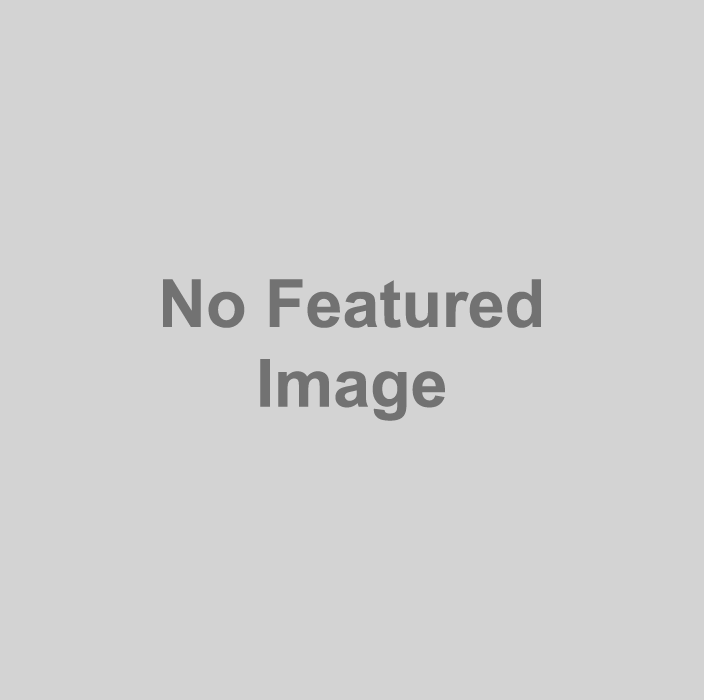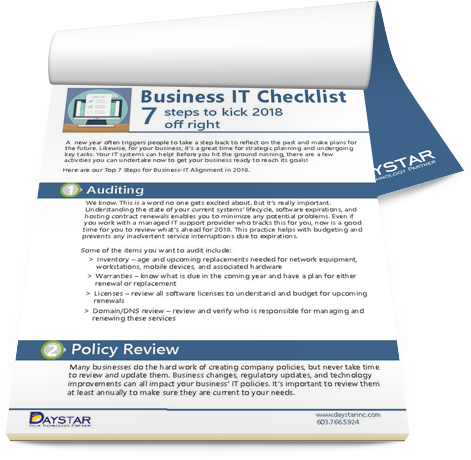People often ask us…”How do I start troubleshooting?” Where do you begin fixing whatever technical problem is currently plaguing you or your users? Before you try turning it off and on again though, there are some important first steps that will make your future problem-solving just a little bit easier.
Your technology is interconnected… what can seem like an error with one device or system can actually stem from another device or system. When attempting to solve these issues, it is often necessary to contact a vendor or even multiple vendors. It’s important to have the necessary contact information on hand.
Common providers you should have quick and easy access to include your Internet Service Provider (e.g. Comcast), your telephone service provider (e.g. BayRing Communications) and your telephone system support provider (e.g. Avaya), and your IT service provider (e.g. Daystar). In addition to their contact information (both during business hours and after hours), be sure to record your account number. Remember too that your issue may consist of a lack of Internet and/or network access; keep a hard copy of your key contacts information in an accessible place in the event of an emergency.
Next, for e-mail and website issues, you need to document your domain, hosting, and e-mail routing configurations. Keep a record of all domain names, where they are registered, and how to access them (user names and passwords). Furthermore, document contact and account information for your website host, domain name servers (DNS) host, and DNS administrator. Note your e-mail host contact information and account number and detail out your e-mail routing configuration, including MX records, filtering services, and mail servers.
When problems occur, the more information you have, the better. Documented asset management, complete with hardware and warranty information, and licensing inventory with product keys, will help you get support faster. For example, if you need to call Dell about a fried laptop, it will help to have your warranty information handy, and any software licensing associated with the particular device. Standardizing your hardware and software can help facilitate asset management documentation.
It does take some time to gather this data, and to keep it updated. But, it will be worth it at 6:57 a.m. on the morning of a big presentation when the laptop containing the presentation dies, or when you’re on a 5:00 p.m. deadline and, at 2:30, the office network and all Internet connectivity goes down. You’ll have enough headaches at times like those...at least getting to the people and information you need shouldn’t add to it.
Daystar has created a key contacts form and checklist to help you record critical information. For an editable copy, shoot us an e-mail.