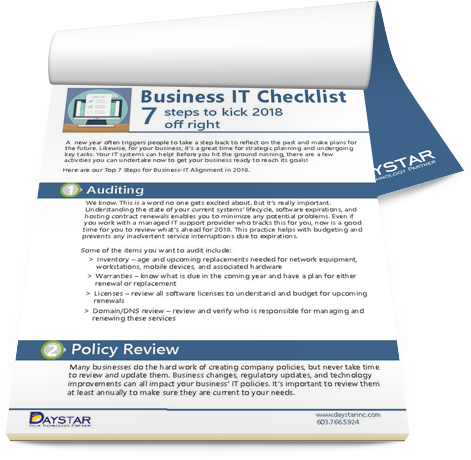Most businesses depend on information technology in their daily operations. When working properly, technology can propel business growth and success. But sometimes things go wrong. When that happens, technology quickly becomes a disturbance or even an outright barrier to success.
In our work with various small to midsized businesses (SMBs), Daystar has identified some common IT challenges businesses encounter in order to provide guidance on how to tackle them.
Frustrated Employees
Your team relies on technology to do their jobs. If that technology isn’t up to the task, it can cause serious problems. Slow systems or outdated devices make it harder to get work done and directly impacts employee productivity. In addition, the increased frustration negatively affects morale.
The best way to prevent this challenge is to recognize its importance. Equip your team with appropriate tools and software to help them accomplish their tasks. Be sure to proactively maintain your systems and ensure software updates and security patches are made. Just like your car needs periodic oil changes and service to run better, your technology systems require regular maintenance to operate at peak performance. And when your systems are operating on all cylinders, they empower your team to do the same.
Underlying Causes
In the throes of a technology issue, you have one goal: fix it! However, issues are sometimes a manifestation of a bigger problem. If you don’t take the time to dig deeper, you are addressing a symptom and not the real cause. This usually leads to the same issue recurring over and over again.
Don’t settle for simply knowing what went wrong and how, or when it will be fixed. You should focus on why the issue happened in the first place. Understanding and solving the root cause makes the problem go away for good and eliminates repeated calls for technical help.
Integration
Technology changes all the time, but not at the same pace. Newer tools may not play nice with older systems or legacy applications. Operational and employee efficiency can take a huge hit as integration issues force duplication of tasks and the inability to quickly find and track data.
Before implementing something new into your environment, it is important to plan appropriately, and not just for the nuts and bolts of how to set it up. Thoroughly map out what other systems it will interact with and identify any compatibility issues.
Collaboration
Businesses are creating more and more data all the time. And the employees who use that data aren’t necessarily in the same location – they could be in a different office, working from home, or on the road. Couple the increased data with a more mobile workforce, and a business is challenged with how to efficiently and securely share data. Sharing files and making sure you’re working on the current version can be problematic.
Use file sharing software to enable secure access to data regardless of where employees are located. This helps eliminate the need to email files back and forth and reduces confusion around which version of a file is the most recent.
Security Risks
SMBs are major targets for cyberattacks. They have valuable data but don’t necessarily have the same resources to protect their systems that larger companies have. As hackers become more sophisticated in their use of social engineering to target your employees, it becomes a question of when, not if, you will be targeted.
There is no magic shield that guarantees your business is safe. Your goal is to minimize the risk of being attacked. Don’t make yourself an attractive target; don’t be the low hanging fruit. Set security controls at both the network and user level. Implement and enforce policies around data access, storage, and destruction and increase security awareness among your employees with training. By using a layered approach to security that addresses the technical, business, and human variables, you’ll make it harder to target your business and reduce your risk of a breach.
Data Recovery
Businesses increasingly understand how important it is to back up critical business data. However, many do not take the recovery process into account. When your server crashes, the power goes out, you accidentally delete a file, or experience any other type of data loss, the process to recover your data varies depending on the configuration of your backup. While you might expect a few hours of downtime, it might actually take several days to transfer and restore data.
Data recovery depends on various factors: the amount of data stored, how often it is backed up, and the method in which it is stored. Define the maximum amount of downtime and loss acceptable to align your backup process with your recovery expectations. In techie terms, downtime is your recovery time objective (RTO) and loss is your recovery point objective (RPO). An IT support provider can help you set these variables, identify other mitigating factors, and determine the right configuration for your data recovery needs.
Tunnel Vision
Amid our daily routines, it is not uncommon for people to hyper-focus on their specific objectives. The same is true for business operations and IT. All too often, operations and IT staff become disconnected. And, without an understanding of the operation’s strategic goals, IT doesn’t necessarily have the systems in place to support it.
Keep the business and technical sides connected, and make sure everyone is working toward the same goals. For example, if you plan to open a second location within the next six months, your technical staff should be making plans now for new equipment and connectivity needs. Likewise, if your IT department is planning a company-wide email migration during early April and you're an accounting firm, your operations team may have valid concerns over their CPAs’ downtime. With proper business technology alignment, you will minimize problems and facilitate smoother operations.
Budgeting
Technology isn’t cheap. If you’re not prepared when something goes wrong, the impact both in terms of hard and soft costs (e.g. employee productivity) can be steep.
It’s important to look ahead and plan for upcoming technology expenditures such as new devices, software, etc. Also, plan for your IT support costs. If you outsource to a managed IT services provider, this would be a predictable monthly cost. In addition, make sure you include some wiggle room for the unexpected. Do this for both one and three-year terms so you know what to expect.
Technology is a critical tool in your business operations. By understanding some of the common pitfalls facing businesses, you can take proactive measures to protect your operations, empower your team, and realize your goals.