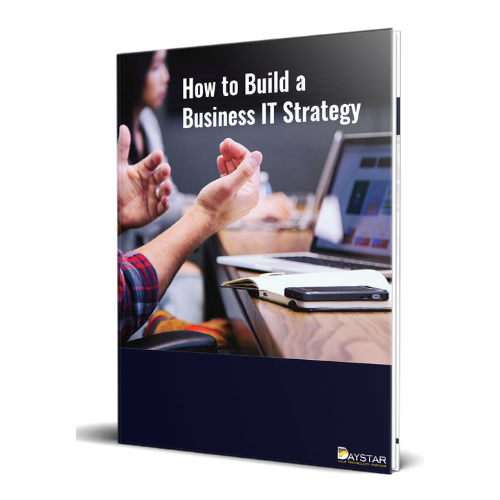IT service providers have been keeping the world of business running for decades, and amid a pandemic, their role has become even more vital. Managed service providers (MSPs), whether in-house or remote, work behind the scenes to maintain a business's technology on their behalf. Their services usually include cybersecurity, data backup, network administration, business process streamlining, IT support, Microsoft and other vendor support, mobile device support, and other business technology support that can keep a business running.
Not only do MSPs help companies stay connected, but they also provide huge opportunities for businesses to pursue digital transformation. In addition to directly maintaining technology, an experienced MSP can often become a consultant and strategist to guide businesses on projects that result in better ROI, increased efficiency and help the company succeed in the future.
Is your business plan missing something?
Technology powers your business, but it can also hold it back. As your company grows, make sure your technology solutions can keep up and help you hit your goals. Don't be caught without a plan.
The Cost-Effective Way to Get Comprehensive Support and Technology Solutions
Outsourcing for Expertise
When it comes to IT needs and technology tasks, it’s likely that there are gaps in the services and skills that an in-house person or team can offer. IT has many disciplines that require expert solutions: cybersecurity, storage, malware protection, communications, networking, router services, disaster recovery, firewall services, wifi support, cloud services, and more.
Hiring a remote service provider means that you have access to a team of experts in all of these areas without added costs of training an entire staff.
Outsourcing for Equipment
Not only will you save on costs for IT personnel, but you will save on equipment costs as well. Having your own internal IT person or internal IT department would mean your company foots the bill for all of the equipment they might need. However, an outsourced department would have this equipment already on hand.
An IT partner can also provide you with the right applications to efficiently manage your company’s network and technology environment. This includes things like software for network monitoring, security management, remote access, support ticketing, mobile device management, and more. This is often too much for a small or medium-sized business to handle internally.
Using Business-Focused Providers
Keep in mind that your IT service provider shouldn’t try to push the latest and greatest technology on your business just because it’s available. Technology is a tool that should drive business, not the other way around. It's why Daystar experts carefully vet the newest technology and only bring your business the solutions that are right for your company. We strive for digital transformation that supports your business's operations and never pushes you to use new technology unless it is the best solution for your business.

Having Service and Pricing Options
Also, a good managed service provider offers several levels of service and pricing options to choose from, so you will know what your costs are each month, and there are no fluctuations. This makes it cost-effective and easy to plan for and budget. Having your own IT department means the monthly cost fluctuations and the need to purchase new equipment unexpectedly can be difficult for a small business.
An IT Partner Is Likely Most Efficient
Relying too much on an internal team to proactively manage your IT can cause issues. Because instead of seeing around corners and looking out for the next issues, they're usually busy reacting to current problems. And you don’t want connectivity problems and other IT issues disrupting what could otherwise be more profit and efficiency.
Outsourcing your IT services makes it easier to focus on the core aspects of your business. If you haven't yet considered an IT services partner, make sure you read about how beneficial it is for your business.
Having the Right IT Services Provider Will Improve Business
Choosing the best outsourcing provider that will help your company improve performance isn’t easy. Outsourcing has become extremely popular in today’s fast-paced business world and is a popular choice for small business owners and large business owners alike. This means it is more critical than ever to do your homework when choosing a managed service provider.
You of course want to be sure they are experienced and skilled, have a 24/7 help desk, and offer excellent customer service. More importantly, though, you need a partner who knows how to align your technology with the goals of your business. But that's easier said than done, seeing as most IT providers don't go as far as ensuring your bottom-line results improve. Here are a few tips to help you make an informed decision when outsourcing your IT services.
- Define Your Business Goals – Clearly define the goals you want your managed services provider to achieve, and be sure you find a provider that will help you reach those goals. If a provider cannot meet your goals, don’t be afraid to speak up and look for a provider that can.
- Ensure Experience and Reliability – Ask for references from previous clients and check their experience in the business world. How long have they been in business? How many employees do they have? Know the range of their expertise in your industry to ensure credibility.
- Check Their Access to Technology, Infrastructure, and Communication – Ensure they have access to the right communication channels and the equipment they use is up to date and working smoothly. After all, if their technology isn’t up to date, can you really expect them to use the best technology for your business?
Access to Remote or Onsite IT Support
If you are just starting your search for IT support services, you may be wondering what the difference is between onsite IT support and remote IT support. We'll explain some things to note between each.
Onsite Support
Onsite tech support is when an IT person or team needs access to your business premises to solve issues. If you have an IT issue, you can call them and usually make an appointment for them to come address it. Onsite IT support has a few advantages and disadvantages for small businesses.
Benefits
- If you prefer meetings - If an issue occurs, you'll usually be able to set up a time with your IT support team to have someone come meet with you to resolve the issue.
- Your equipment does not have remote access - If your company has previously invested in a lot of on-premise IT equipment that cannot be accessed remotely, onsite support is necessary to receive help.
Drawbacks
- Increased downtime and lost productivity – It takes time for personnel to get to your premises to provide technical support. Ideally, an IT solutions team would head to your office at the drop of a hat, but most of the time, it can take between a few hours up to a few days. Plus, when your employees have to meet with an IT support person, that means they’re not accomplishing the work they need to get done. A managed, remote provider can usually access your devices quickly and in the background – sometimes without disrupting the employee’s work at all.
- More expensive – Because of the resources it takes to have an onsite-focused IT business (vehicles, gas, etc.), it will likely cost you more to work with such a partner.
- Reactive service – For an IT services provider, request tickets can pile up quickly. This means that your onsite person may be so busy putting out fires that they don't have time to manage IT issues for all clients proactively. Instead of preventing problems before they occur, they more often than not just respond after the fact.
Remote Support
A quickly-growing alternative to onsite IT support is remote IT support. Having remote IT support means that most of the time, if not always, your MSP will address your IT issues online without having to come in person to do so. Let's explore the pros and cons:
Benefits
- Faster response - Because remote MSP teams are set up to provide IT support online, they can get to work almost immediately. This significantly reduces the time it takes to get up and running again in the case that your systems have issues.
- More convenient - More often than not, you'll have to set up an appointment to have someone come onsite to provide IT solutions. That takes time out of your day you could be using to focus on more important tasks. However, with remote support, they can work in the background to solve your issues without taking any additional time out of your schedule.
- Cost-effective - A major benefit to anything becoming remote is the significant cost savings since there is much less overhead. If an IT company is set up with a remote help desk and a team that can provide IT services remotely, they are likely saving a lot of the overhead costs it takes to do everything onsite. Those savings will most likely get passed on to you through what you pay for their service.
- Better service - This advantage is a bit more subjective but generally refers to the ability a remote IT services provider has to dig into your technology more efficiently than those onsite. Having access to all of your technology within a few clicks provides MSPs a considerable advantage over those who need to frequently fumble with cords and different connections to identify where the issue lies.
Drawbacks
- On-premise equipment - If you have heavily invested in a lot of technology equipment that lives at your office and is not accessible remotely, then obviously remote services would not be best suited for you. But even if you assume this is your situation, you should check with remote providers if they can access your programs. If the equipment is somewhat recent, that may be a possibility.
- Online communication - If you or your colleagues dread communicating via chat, email, or similar, having a remote help desk might not be for you. Though, with increased accessibility to video chat technology like Zoom, that may be less of an issue.
Which Is Best?
We can't necessarily tell you if remote or onsite support is right for you without being biased. At Daystar, we are primarily a remote provider and genuinely believe it's the best way, but we can't decide that for you. What we can tell you is that if you want remote IT support, your experience with our team will exceed your expectations for what you thought a managed service provider could do.
See What a Good IT Partner Looks Like
When you find the right IT partner, they'll become an invaluable part of your team. The best service providers will have certain hallmark traits that you should look for and expect. We've discussed this more in-depth in another article, but for convenience, here are a few key characteristics to look out for.
- They inspire innovation – As more businesses come to depend on MSPs, they will expect those providers to power innovation within their company. For example, Daystar researches, studies and invests in modern technologies that work for our clients to unlock productivity, create value, and drive innovation within their business. And you should expect no less from your outsourced IT provider.
- They are proactive - If you are a small business, and your IT support is solely reactive to issues that arise, you are significantly hindering your business from outperforming your competitors. Your MSP should be more than a 'handyman' for technology; they should be the eyes and ears over your entire technology ecosystem to help boost efficiency and profit.
- They boost profit – As companies journey toward digital transformation, the cost of upscaling can be prohibitive to the technologies they need. The right provider will support automation and provide profitable, scalable and sustainable innovations that can help you increase your revenue faster than ever before.
- They are in compliance and meet regulatory standards – A good MSP should use modern technology to deliver a great return on your investment while still maintaining compliance by utilizing the right security solutions for data management and meeting all regulatory standards. They should maintain these requirements without sacrificing user experience and customer satisfaction.
- They provide fantastic customer service – Every customer service interaction must be satisfactory and continuously improve. That’s our standard at Daystar. In fact, we’ve earned a 97.1% CSAT score based on recent client survey responses.
Managed service providers should not only be measured on their ability to maintain business technology, but also improve upon business technology practices and align systems to match business goals. You need IT solutions that allow you to put your energy into reaching your business goals without having to worry and stress over technology issues. Do that by letting the professionals at Daystar handle your technology needs for you.
Our experts are able to help your business reach the goals you have set by using the best technology solutions for your business and proactively working to keep your technology up and running without the frustration of downtime. When it comes to outsourced, managed IT support, Daystar has your back.
Follow Our Learning Center for the Latest Developments in Technology and IT Support!
 |
||